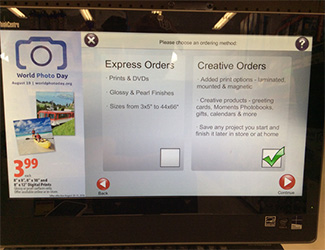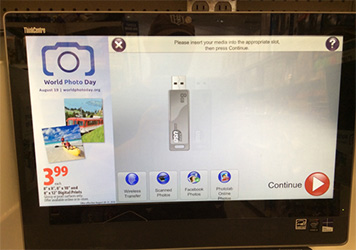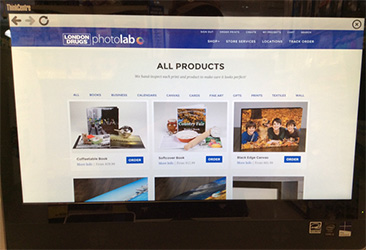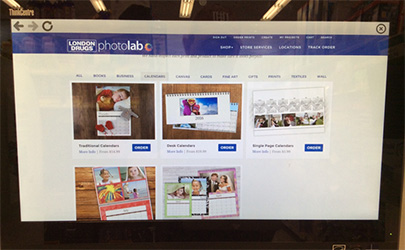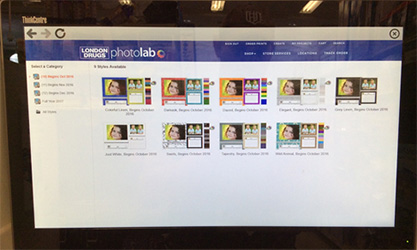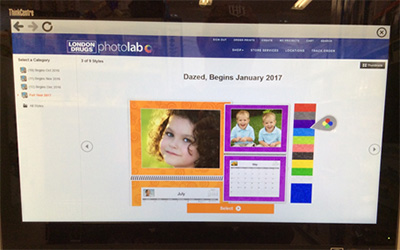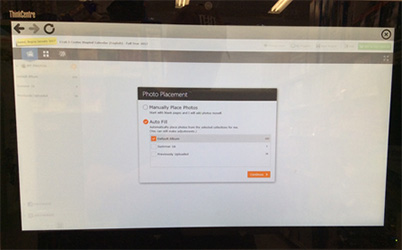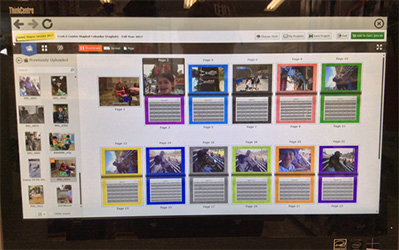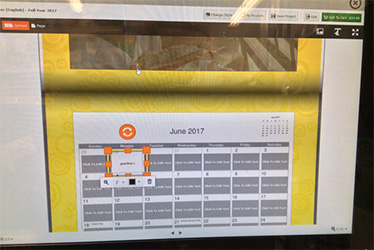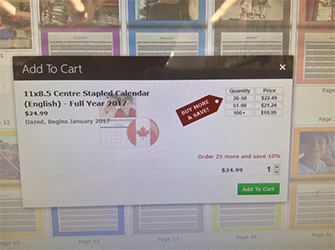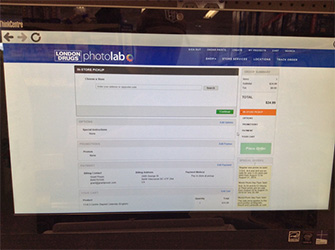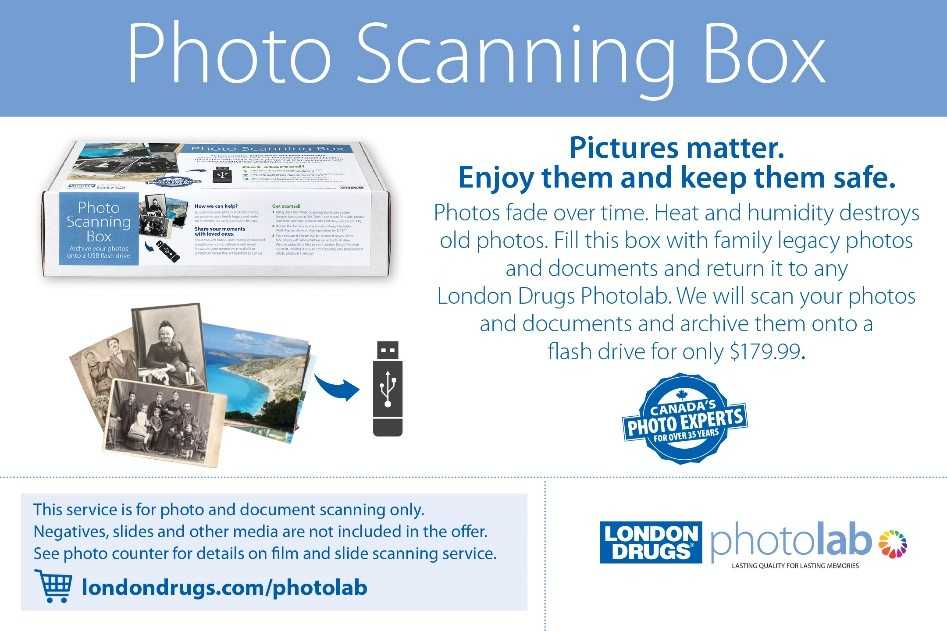Upload to a Photolab kiosk—from anywhere!
In addition to conveniently being able to upload photos to your Photolab account and ordering prints from your mobile phone, the new Photolab mobile app has received a sweet upgrade: now you can also upload your photos to a Photolab kiosk—from anywhere! And by “anywhere” I mean, “without having to be physically present at a London Drugs location and connected to its wireless network.”
In case the awesomeness of this upgrade is eluding you, allow me to present just one of many scenarios where it will make your life easier in an awesome kind of way:
Imagine you and a friend/sibling/spouse are out shopping for holiday gifts, and you stop at a coffeehouse to briefly collect your senses amidst the madness and chaos. Your friend/sibling/spouse takes a sip from their mocha and begins speaking to you without realizing they have a big dollop of whipped cream on their nose. In a flash, you grab your phone and snap a perfect close-up of them before they realize it. You realize that this photo is too perfect NOT to commemorate as a photo gift especially for their mother/other siblings/co-workers.
So what do you do, Hotshot? Here’s what you do:
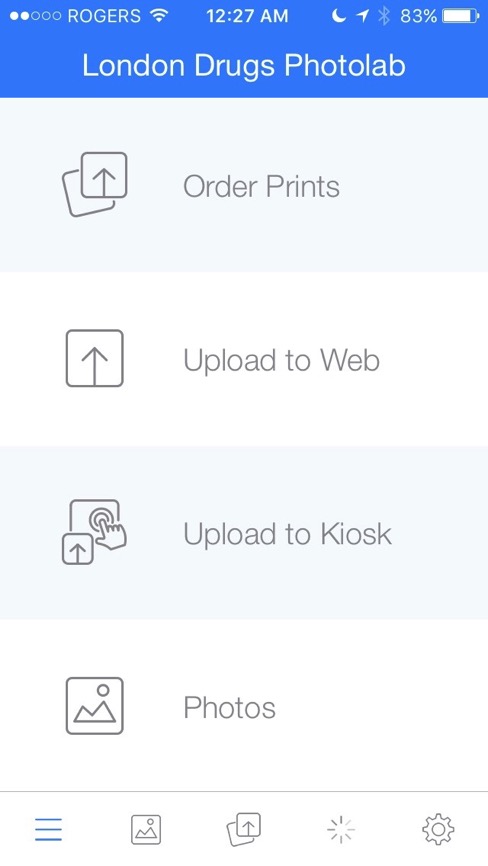
- You open your newly-upgraded Photolab mobile app, with its upgraded menu options—including Upload to Kiosk!
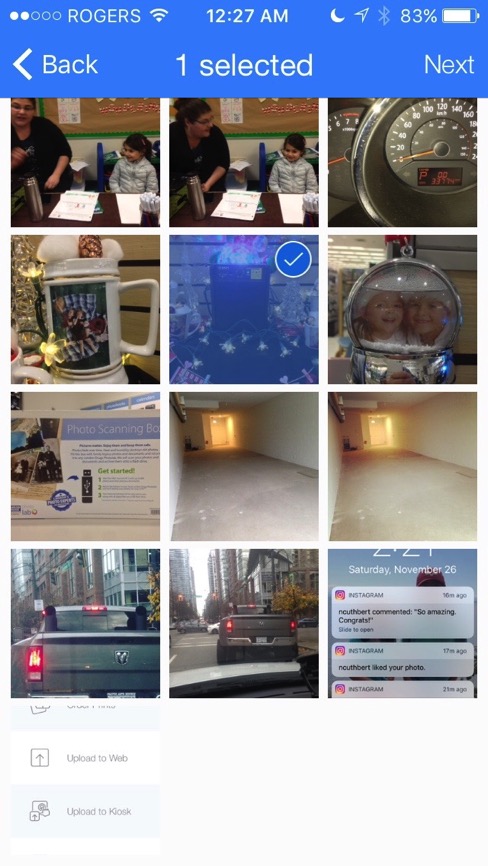
- Select & upload the recently taken whipped cream nose photo (not shown).
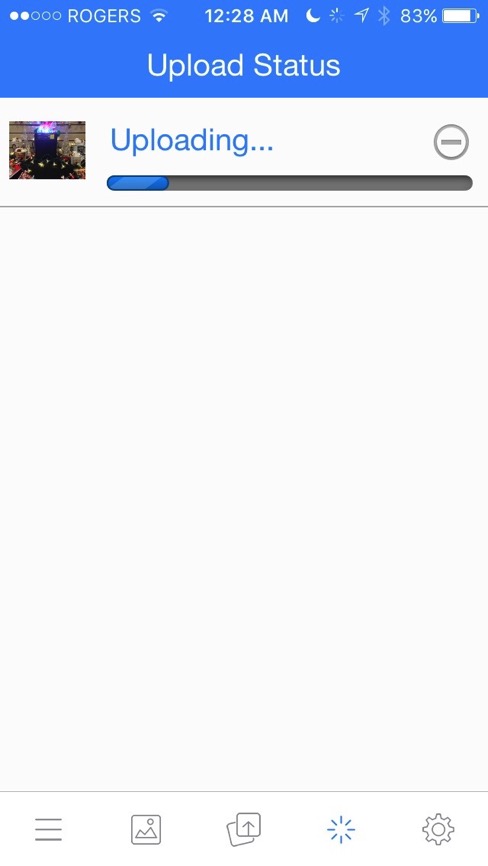
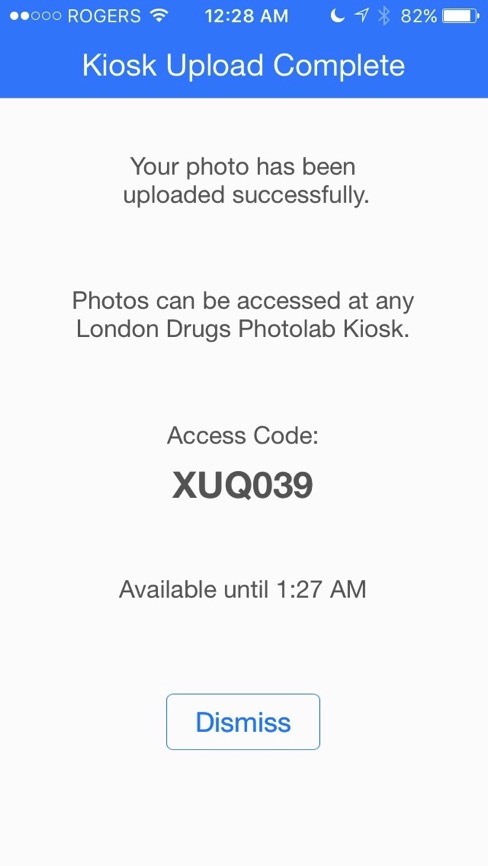
- When the upload is complete, the app displays a code that you can use to access your uploaded photos at ANY Photolab kiosk, at any Photolab location (for a limited time.)
With your prize photo uploaded and waiting, you can make a quick stop to your local Photolab right there in the mall or on your way home and order this comedically priceless gift photo mug or ornament in even less time than before. One little upgrade and your holiday shopping time was substantially reduced. More importantly, you were able to create and order a unique, spur-of-the-moment gift that celebrates and mildly embarrasses your friend in less time than it takes to get through a crowded holiday parking lot.
And that friends is why the Photolab app upgrade is so awesome. So be sure to give it a try before you embark on a long holiday shopping sojourn.