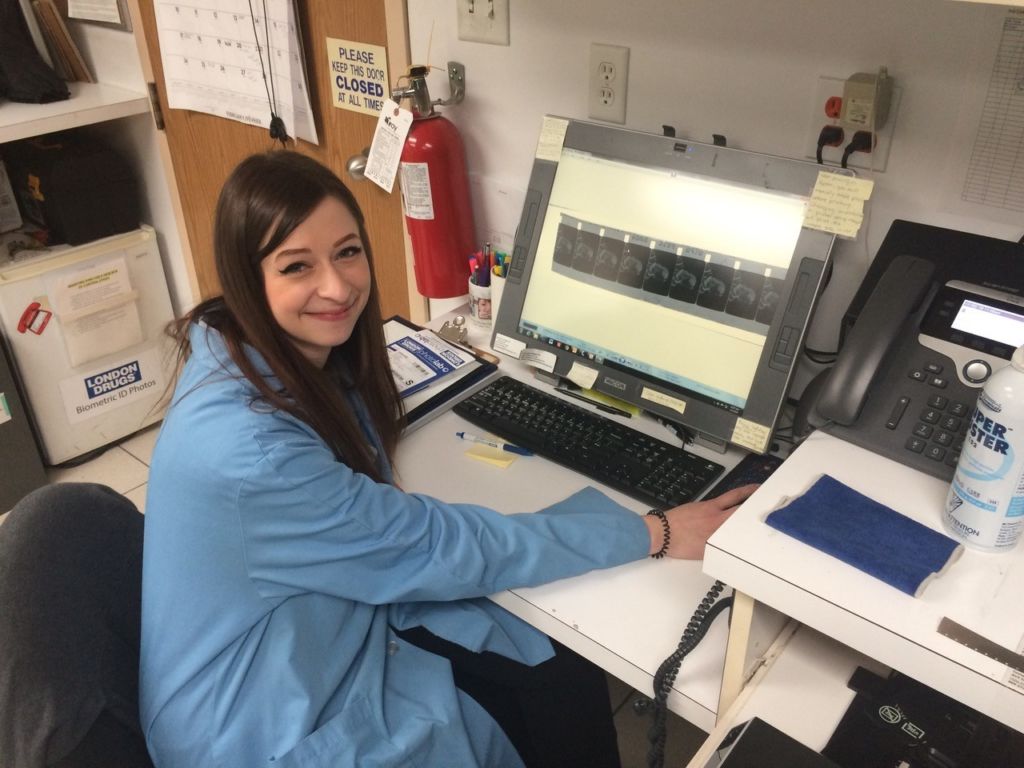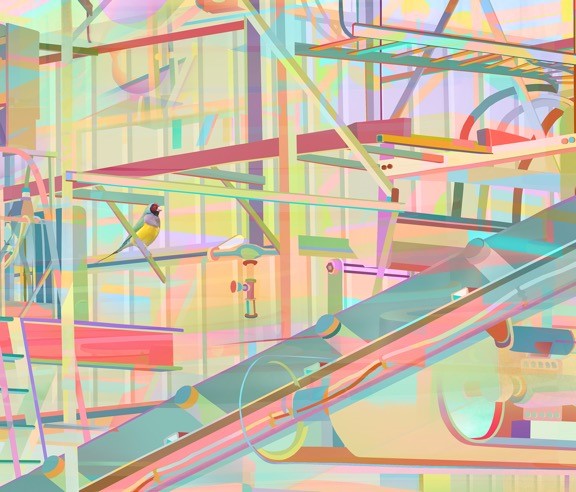News Photographers Association of Canada’s Capture Photography Festival exhibit printed with the help of LDPhotolab’s expertise and state-of-the-art printing equipment

Images on left wall by photographers Jonathan Hayward (top left), Jeff McIntosh (bottom left), Martin Tremblay (centre), Carlos Osorio (top left), Leah Hennel (bottom right).
Every year, the very best Canadian photojournalists are nominated for the National Pictures of the Year Awards, organized by the News Photographers Association of Canada (NPAC). Each of the prestigious nominated photos are then showcased during a Capture Photography Festival exhibition…with a little help from our London Drugs Photolab!
This year, our Photolab Technician Adonia worked with NPAC’s coordinator Ali Ledgerwood to print each of the nominated photos for the exhibit. The photos were printed using our photolab’s state-of-the-art Epson 9000 large format printer, on fine art paper with patented dye inks that deliver the very best in colour and definition.
Each image was then inspected by hand, and adjustments were made to get the colours of each image just right. The vibrant image coming off the Epson printer here is of 89-year old Canadian Blood Services volunteer, Nina Graham, taken by nominated Canadian photographer Darryl Dyck. Seeing it, you just can’t help but smile!

Photolab Manager Adonia stands with News Photographers Association of Canada coordinator Ali Ledgerwood. Image on print by photographer Darryl Dyck
This is the 6th year the London Drugs Photolab has prepared the prints for the National Pictures of the Year exhibit.
“Working with Adonia at the LDPhotolab has been amazing. The quality of the prints and the professionalism with the team is unprecedented. We have the largest show as far as Capture goes, and I never have to worry about timing or the amount of work printed in such a tight timeframe. Always accommodating and always first class,” says Ali Ledgerwood.
From photolab to the gallery wall; it’s always a thrill to see the final prints on display! Here, you can see Darryl Dyck’s colourful shot showcased at the opening of NPAC’s National Pictures of the Year exhibit, during Capture Photography Festival at the Pendulum Gallery in Vancouver.
“Photographers use their cameras as tools of exploration, documentation and ultimately, as instruments of change. This is a testament to the ideal that photojournalism matters—now more than ever,” Ali says. “When I walk through and I see school groups completely engaged with the photos and related stories, it’s hard not to get emotional. We are so honoured that we are able to produce an exhibit like this and we certainly couldn’t do it without the support of the LDPhotolab.”

Photographer Chris Donovan standing beside two of his photos nominated for National Picture of the Year
Chris Donovan was one of the nominated Canadian photographers who attended the opening of the Capture Photography Festival exhibit for the National Pictures of the Year. Chris’ photos are nominated in multiple categories, including the Sports Feature Category for two images he took in Flint Michigan with ESPN. Chris was also named last year’s Photojournalist of the Year!
“It’s always a great feeling to see your work printed whether it’s in a newspaper or on a gallery wall. To have this work in such a visible place alongside some of Canada’s finest photojournalists is an honour. The prints look stunning and I’m truly grateful to London Drugs for helping support Canadian photojournalism over the years,” says Chris.

Images by photographers Cold Burston (top left), Kayle Neis (bottom left), Chris Donovan (centre & top right), Pieter de Vos (bottom right)
Feeling inspired by these talented Canadian photographers? We can print your photos in gallery quality too! Choose from our photolab’s wide variety of fine art prints, such as the enlargements printed on Epson Lustre Paper used for this exhibition, or other surfaces like bamboo paper, metallic paper, aluminum metal panels, canvas prints and canvas gallery wraps. The choice is yours!