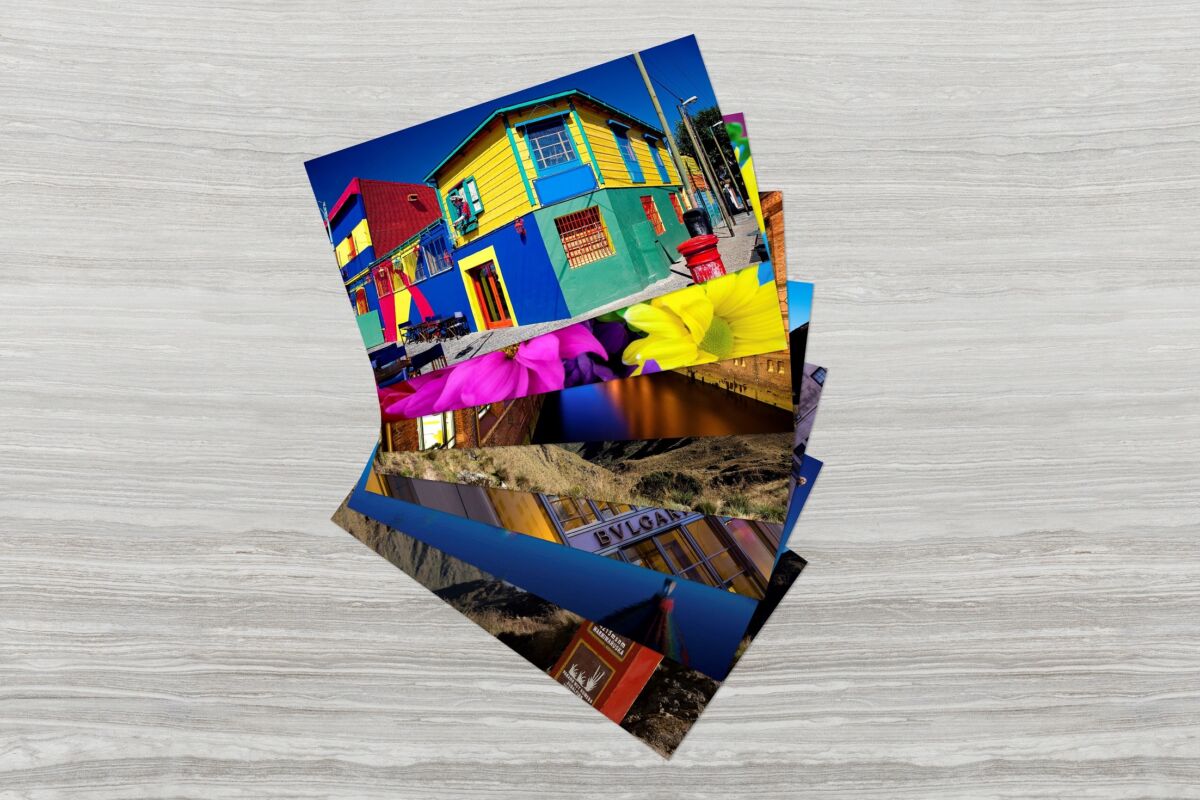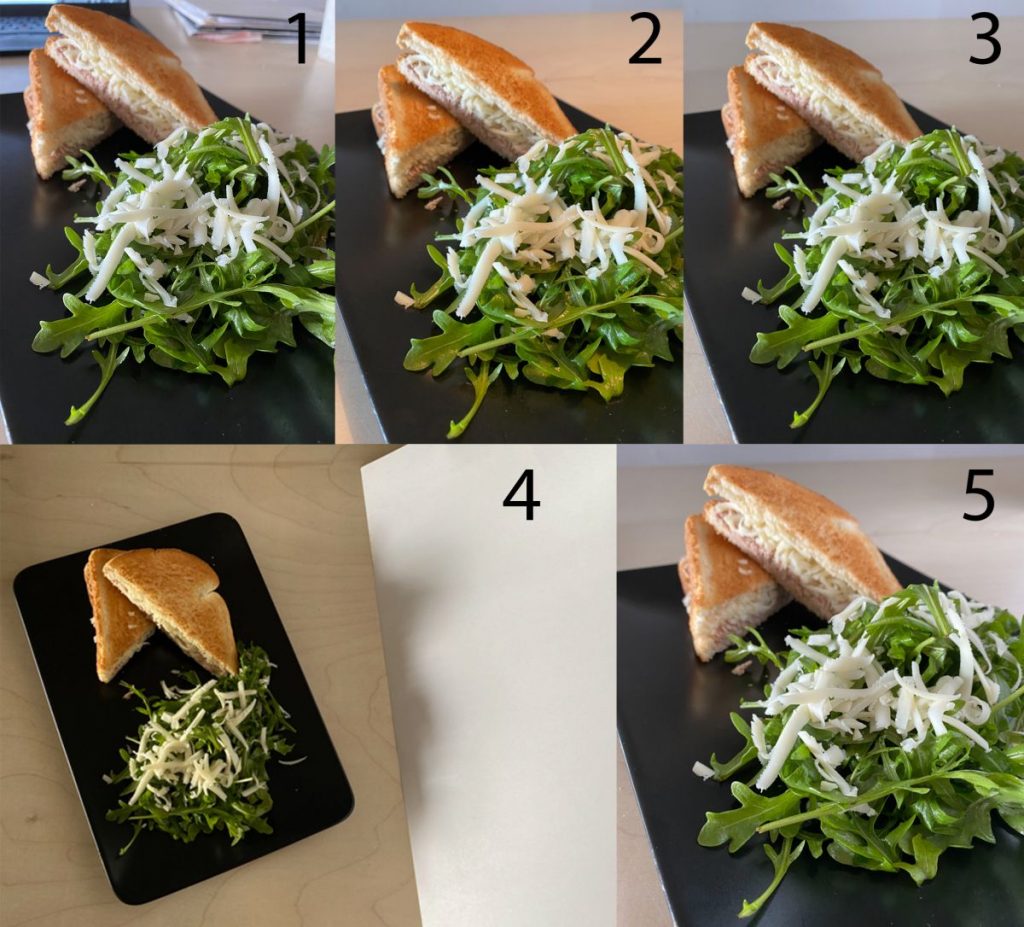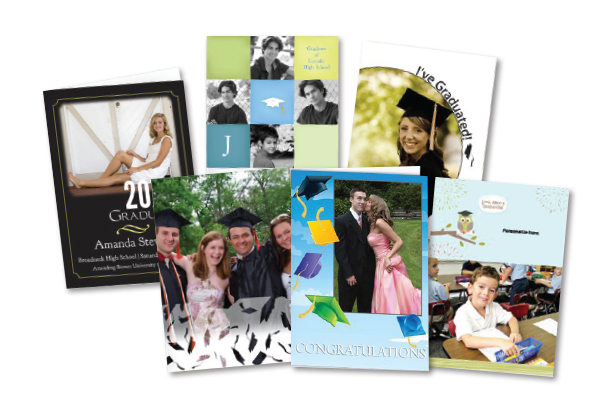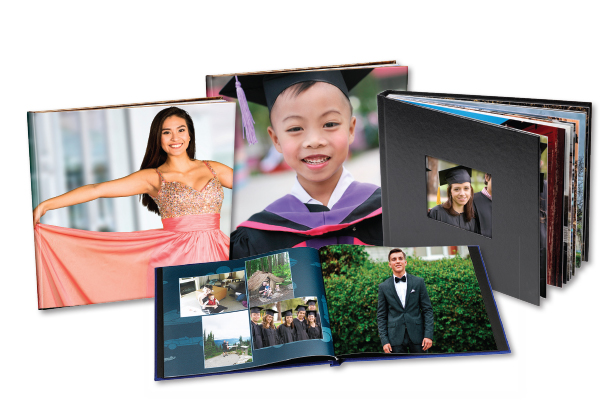Looking to take up photography as a hobby or hone your photography skills while you’re at home? Especially with May being Photo Month, we want to help keep you inspired to not only take more photos, but also take your photography to the next level!
During the month of May, we’ll be running a photo challenge on Instagram with weekly themes to encourage you to sharpen your skills, experiment with new photography techniques and explore the photo opportunities around you.
You can share a photo of the weekly theme on Instagram using that week’s hashtag for a chance to win 1 of 3 weekly prizes (a 10×10 coffeetable photo book!). After the 4 themes have wrapped up, our 12 weekly winners will be put to a popular vote on our Instagram Stories, with the grand prize winner receiving a $250 London Drugs gift card and a 12×18 canvas gallery wrap!
To enter for a chance to win:
- Follow @LDPhotolab and @LondonDrugs
- Share a photo of the weekly theme using that week’s hashtag. Entries are taken for the week’s theme only and are due by midnight (pacific time) at the end of each week.
- The weekly themes are as follows:
- May 1- 7: Within My 4 Walls #LDwithinmy4walls
- May 8 – 14: Reflections #LDreflections
- May 15 – 21: The Living World #LDthelivingworld
- May 22 – 28: Perspective #LDperspective
Scroll to the end of this blog for full contest rules.
To help inspire your weekly entries, below are some photo tips based on each category, curated by our LDExperts.
Within My 4 Walls

This theme is meant to get you thinking about all the photo opportunities you might not have noticed in your current surroundings! This could mean anything from photographing your children, spouse or roommate, to taking still life photos of objects in your home.
If you haven’t experimented with macro photography before, this could be a chance to give it a try! Find some small unique items in your home, and photograph them close up to show their detail. If you have an interchangeable lens camera, a macro lens will come in handy for this, as it will allow you to get very close to your subjects. If you’re using a smartphone, a macro lens accessory will work too. A macro lens will give you a very shallow depth of field, meaning that you will be able to keep certain parts of your object in the frame in focus, while the rest will fall out of focus. Experiment with focusing on different parts of the object – either use your manual focus or switch to a single point auto-focus in your settings to help you achieve the best, sharpest results.
Reflections

From a puddle in your driveway, to a mirror or window in your home, there are all kinds of places you can look to try reflection photography. The key is to mix reality and reflection (as you’ll see in the image of the girl and her reflection above). Other than your subject and the reflection, try to keep your frame as free of distractions as possible.
Reflection photography is one of the times that following the common rule of thirds isn’t recommended. Instead, it makes sense to balance your composition along a central line – whether that is vertically, or horizontally. The symmetry of reflections makes this an ideal composition to use.
If you’re shooting reflections on water especially, a polarizing filter can be handy if the sun is causing a harsh glare on parts of the water. It will help control the surface shine. Don’t worry about the water having to be perfectly still, either. You will want to keep an eye out for relatively still water, but adding some ripples to the water (just giving it a tap with your finger or foot) can create a really unique and distorted reflection. If you want to achieve a smoother reflection, you can lengthen your shutter speed (see our tips below on long exposure photography).
The Living World

Nature, landscapes, pets…they’re all fair game here! If you usually take photos of people, why not try shooting landscapes for a change? If you have running water nearby like a stream, or you are near a body of water, you can also work on honing your long exposure photography skills. Long exposure is what will give the water that silky-smooth look. Having a tripod is a must for long exposures, as you need to avoid vibration of any kind. Using a remote shutter will also help reduce vibrations.
- Once you’ve set up your camera in position and locked in the focus, set your exposure (try between f/8 and f/11 for landscapes) in either Manual mode or Aperture Priority mode. Make sure to notate the shutter speed when you do a test shot.
- Then add a Neutral Density (ND) Filter. This filter will restrict the amount of light that passes through, which in turn will mean the camera will need let in more light to achieve the right exposure (resulting in a slower/longer exposure time).
- Switch your shooting mode to Bulb (find in your Manual or Shutter Priority mode), which will allow you to do an exposure of longer than 30 seconds, and control the length by holding down your shutter (or in this case remote shutter). You should see Bulb or B at the end of the list of shutter speeds when you scroll through.
- Calculate your exposure to compensate for the ND Filter. For example, if your original shutter speed was 1/30th of a second in the test shot, and your ND Filter was set to 11 stops, then you should compensate by adjusting your shutter speed to 1 minute. Don’t worry about calculating – there are plenty of ND Filter charts available online!
- Then to take your shot using your remote shutter and simply hold down for the length of time you calculated for your shutter speed.
Perspective

Changing your perspective when shooting can have an entirely different effect on the resulting photo! In the photo of the cat above, the low angle of the shot gives the cat a very dominant appearance.
Cameras with a swiveling/tilting LCD screen are helpful in these situations, as you can adjust the screen to make it easier to frame your low or high angle shots. You can find this feature on some DSLR, mirrorless and point-and-shoot cameras – like the Canon EOS Rebel SL2, Fujifilm X-T30 or Sony Cyber-Shot HX99.
Using a wide angle lens can also really add to the dramatic effect of your low angle shots. Try a lens below 35mm. This will give your image a more surreal look, making your subject appear larger than life!
Feeling inspired? Here are the full contest rules for our Photo Month Challenge:
1) To enter on Instagram:
- Follow @LDPhotolab and @LondonDrugs
- Share a photo of the weekly theme using that week’s hashtag. Entries are taken for the week’s theme only and are due by midnight (pacific time) at the end of each week.
- Weekly Themes:
- Friday, May 1, 2020 to Thursday, May 7, 2020: Within My 4 Walls (use hashtag #LDwithinmy4walls)
- Friday, May 8, 2020 to Thursday, May 14, 2020: Reflections (use hashtag #LDreflections)
- Friday, May 15, 2020 to Thursday, May 21, 2020: The Living World (use hashtag #LDthelivingworld)
- Friday, May 22, 2020 to Thursday, May 28, 2020: Perspective (use hashtag #LDperspective)
2) No purchase necessary. Limit one (1) entry per Instagram handle per week of the contest. Limit one (1) prize may be won per household. Weekly entries must be received no later than 11:59 pm Pacific Time on the end day of the weekly contest, as per the dates listed above. London Drugs is not responsible for entries that become lost or misdirected.
3) Contest is open to all residents of British Columbia, Alberta, Saskatchewan, and Manitoba who, as of the date the prize draw is made: (i) have not won a London Drugs contest since May 8, 2019;(ii) have reached the age of majority in the province in which they reside as at May 1, 2020 (iii) are not employees of London Drugs, their respective advertising and promotional agencies, or any family member living with any such employee.
4) The weekly winners shall be chosen the day after each weekly contest ends (see dates below) in Vancouver, British Columbia, from all eligible entries received per contest. Winning entries will be chosen based on photographic skill, artistic sensibilities, emotion, impact and originality. The grand prize winner, selected from amongst the 12 weekly winners, shall be chosen based on a tournament- style popular vote on London Drugs’ Instagram stories. Any use of Instagram bots during voting is strictly prohibited and will result in disqualification of that entrant. To win, selected entrants must have correctly answered the skill-testing mathematical question included on London Drugs’ Statement of Declaration and Release form, sent to them by email and must sign the Declaration and Release confirming compliance with the contest rules and acceptance of the prize(s) as awarded, releasing London Drugs from liability in association with the contest and prize and consenting to the use of their name, photograph, voice and statements for promotional and publicity purposes.
5) There will be 1 (one) prize(s) awarded to 3 (three) winners per week of the contest: each receiving a 10×10 coffeetable photo book with photo cover valued at $49.99. At the end of the contest, there will be 1 (one) grand prize(s) awarded to 1 (one) of the weekly winners: receiving a $250 London Drugs gift card and a 12×18 Canvas Gallery Wrap valued at $79.99. The Canvas Gallery Wrap prize will be awarded in the form of a promo code, which will be valid until June 30, 2020. Prize(s) must be accepted as awarded, are non-transferable and no substitutions are permitted. London Drugs reserves the right to substitute a prize of equal or greater value should any prize become unavailable for any reason. Prize will be awarded at the closest London Drugs location to the winner.
- Contest entry dates: May 1 – June 5, 2020
- Friday, May 1, 2020 12:00AM PT to Thursday, May 7, 2020 11:59PM PT: Within My 4 Walls
- Friday, May 8, 2020 12:00AM PT to Thursday, May 14, 2020 11:59PM PT: Reflections
- Friday, May 15, 2020 12:00AM PT to Thursday, May 21, 2020 11:59PM PT: The Living World
- Friday, May 22, 2020 12:00AM PT to Thursday, May 28, 2020 11:59PM PT: Perspective
- Wednesday, June 3, 2020 12:00PM PT to Friday, June 5, 2020 11:59PM PT: Popular Vote for Grand Prize
- Weekly prize draw dates:
- 12:00PM PT May 8th, 2020
- 12:00PM PT May 15, 2020
- 12:00PM PT May 22, 2020
- 12:00PM PT May 29,2020
- Grand prize draw date: 12:00PM Pacific Time June 6, 2020
6) Selected entrants will be contacted by email, or social network they were drawn from. No correspondence will be entered into except with selected entrants. If the winner does not respond then she/he will be notified for the second time, 3 (three) days after the first notification. If the winner still does not respond within 3 days of the second notification, a new winner will be chosen in the same manner until a winner is successfully contacted.
7) The chances of winning a prize will depend on the number of eligible entries received. Decisions of the judges in respect of all aspects of this contest including, but not limited to, eligibility of entries and correctness of answers given to the skill-testing question, are final.
8) London Drugs, their respective advertising and promotional agencies, and their respective agents are not liable to an entrant in any manner relating to the contest or the awarding and use of the prize(s).
9) This contest is subject to all federal, provincial, and municipal laws and regulations. By entering the entrant consents to the collection of all personal information included on their entry and agrees to the use and disclosure of such information by and between London Drugs and their agents. The winner(s) also agrees to the collection, use and disclosure of their name, entry, photographs, voice and statements for London Drugs’ publicity purposes without further compensation. All personal information collected from entrants will be used only for the purposes of administering the contest and for marketing and promotional purposes as contemplated by these rules; under no circumstances will any personal information be sold or rented to third parties. All personal information collected by London Drugs will be kept in accordance with the privacy policy of London Drugs, which can be viewed at www.londondrugs.com, and in accordance with all applicable privacy laws.
10) The right is reserved by London Drugs to terminate this contest, in whole or in part, and/or modify, amend or suspend the contest, and/or these rules in any way, should any cause beyond the reasonable control of London Drugs or its agents affect the proper administration thereof.
11) London Drugs is not responsible for any failure of any website during this contest, nor is it responsible for any problems or technical malfunctions of computer online systems, servers, access providers, computer equipment, software or any e-mail, online or internet entry lost due to technical problems or traffic congestion on the internet or at any website or any combination thereof, including any injury or damage to an entrant’s or any other person’s computer or property related to or resulting from playing or downloading any material in the promotion. The right is reserved by London Drugs to terminate this contest, in whole or in part, and/or modify, amend or suspend the contest, and/or these rules in any way, should any cause beyond the reasonable control of London Drugs or its agents affect the proper administration thereof.
12) This Contest is in no way sponsored, endorsed or administered by, or associated with, Facebook, Instagram, Twitter or any other social media platform which may be used to communicate this Contest. All such entities are completely released of all liability by each entrant in this Contest. Any questions, comments or complaints regarding the Contest should be directed only to London Drugs.
STATEMENT OF DECLARATION AND RELEASE
All selected entrants will be required to sign the Statement of Declaration and Release attached before they can be declared a winner and receive a contest prize.