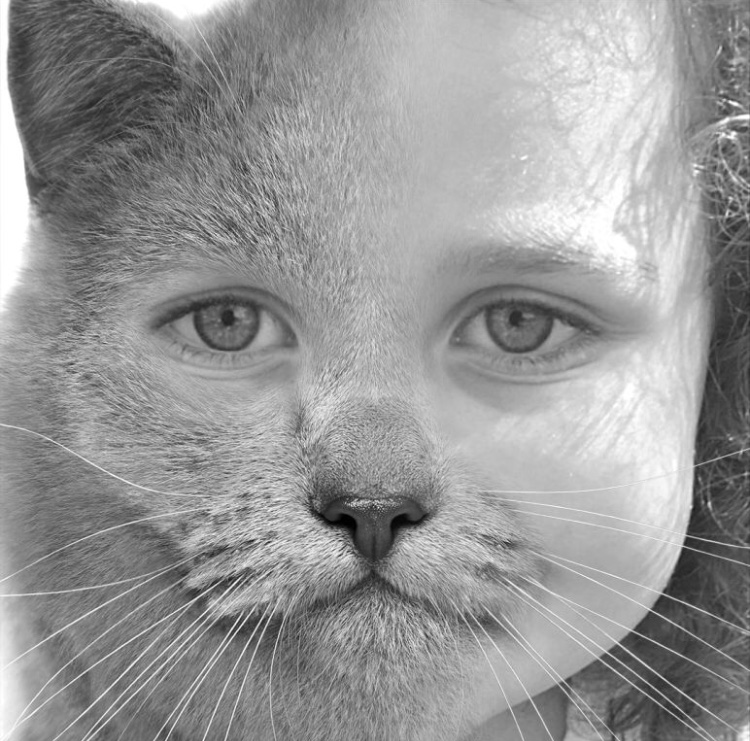Dads of all kinds have been there for us, from our first bike ride without training wheels to when they shed a tear at our high school graduation. After all the birthdays, soccer practices, and comforting hugs, we’re all grown up—but our dads get to still play a huge part in our lives, especially as we have kids of our own.
Transform Your Pics: 5 Apps That Make Photos Fantastical
Photoshop has long been the traditional choice for pro photo editors when it comes to making touch ups and subtle, realistic enhancements. But if you want your photos to look unique and fantastical, there are many other apps for that. Here are some of our favourites.
Photo Lab
Nothing’s more fun than making facial mashups on a rainy weekend when you’re stuck inside without much to do. Photo Lab lets you make the most beautiful — and silly — facial enhancements. Ever wonder what you’d look like with half a cat face? Now you can find out.
1967
If you’re of a certain age, and even if you’re not, you might appreciate that retro photo look. And it’s easy to get, without having to force the aging process on your prints. 1967 app offers an abundance of retro filters that add dust, grain, sun flares and fading to any photo, instantly aging it by 50 years.
PicsArt Photo Editor and Collage
Oh the fun you can have with PicsArt, with its huge library of tools, filters, frames, backgrounds and borders. You can spend hours adding filters and stickers to your favourite photos, or cutting them up and making collages. PicsArt also offers brush mode to limit your edits to specific parts of the photo.
PIP Camera
This freemium app lets you create magic effects, like duplicate images within a raindrop or a glass of water (though you have to upgrade to the paid version for $3.99 for those frames). It’s a fun way to up your photo game and create unusual and unexpected images.
Storyluxe
This one’s a necessity if you’re posting to Instagram Stories. Storyluxe offers templates and filters that can help you build a unique visual story. Free templates include “film”, “love”, “neon”, and “edge” with funky embellishments. Advanced options are available for $3.99/month.
Want to print your fantastical photos? Visit your local LD Photolab.
What You Need to Do to Save Space on Your iPhone Right Now
We’ve all been there. You’re snapping pics of an important moment – your daughter’s wedding ceremony, your nephew’s bat mitzvah, your trip of a lifetime – when your phone suddenly stops. You’re out of storage space. As you frantically start scrolling through and deleting old photos and videos, you end up missing all the action right in front of you.
It’s an all-too-common scenario, but we have some tips on how to save space on your iPhone so that next time you can snap away to your heart’s content.
Get Familiar with Your Storage
If you go into your Settings folder, and then click on iPhone Storage, you’ll see a list of everything on your phone, in order of which apps take up the most space.
You might find your Music app is taking up a lot of storage space, or maybe it’s your Podcasts or Movie Streaming apps. Whatever it is, this is a good way for you to determine where you should start your clean-up process.
Are You Using all Those Apps?
Often we see a cool app and download it, only to ignore it for the next year. The first step when trying to streamline your iPhone is to check which apps you can delete or offload. Thankfully, the iPhone makes this very easy.
- Go to Settings
- Click on General
- Select iPhone Storage
- Now scroll through all your apps and delete the “never used” apps or delete the ones you haven’t used in a long time.
- If you’re unsure about deleting an app that you haven’t used often, but may in the future, you can choose “offload app” which will save your data for when you reinstall the app.
Clear out Old Attachments
Anytime you send or receive attachments via iMessage, your phone keeps those in a folder, which can take up a lot of space. To review and delete old attachments, follow these steps:
- Go to Settings
- Click on General
- Select iPhone Storage
- Click on Messages
- Select Review Large Attachments
- Here you will find large photos, files and videos you can individually delete to save storage space
Move Photos and Videos to the Cloud
Before you move your pics it’s a good idea to go through your photos folder first and delete any photos or videos you may not want. If it’s blurry or not an essential pic to keep (that yummy brunch you had two years ago possibly isn’t a keeper), then delete away.
- Open Settings
- Select Photos
- Click on iCloud Photos and Upload to my Photo Stream to turn them on
- Check Optimize iPhone Storage and make sure you uncheck Download and Keep Originals
- Once you’ve backed your files up to the cloud, you can delete them from your iPhone.
If you’ve tried all the above steps and you’re still having storage issues on your iPhone, it might be time to talk to one of our in-store technology experts. Visit a London Drugs near you to get the latest scoop on all things iPhone.
Best Locations Across Canada for Spring Photography
Spring time is finally just around the corner, and with it comes spectacular views of blooming flowers and lush colorful landscapes – it’s truly a photographer’s paradise! To help you capture spring in all its glory, our LDExperts in the Photolab are here to share some of the most picturesque spots across Canada to snap colourful tulips, cherry blossoms, wildflowers and more! Depending on where you’re located, you’ll be able to find spring photo ops from February all the way through until June.
Need a few pointers before you start shooting? Don’t forget to check out our Spring Photography Tips blog here for expert advice on capturing the beauty of spring blooms. Once you’ve got some favourite floral shots, you’ll want to check out what print options our LDExperts recommend at the end of this post!
Abbotsford Tulip Festival (April)
The Abbotsford Tulip Festival takes place in beautiful Abbotsford BC, where the Warmerdam Family has been farming tulips for 4 generations. With thousands of tulips spread over a 10-acre area, the Tulip Festival is a great spot to go for a stroll to photograph the millions of stunning tulips – provided you don’t go before they really start to bloom. Early in the season, the tulips are in low bloom, with most of the flowers still in the green-bud stage. It’s best to be patient and go during high bloom later in the season, when the majority of tulips have bloomed and the fields are full of colour!
Vancouver Cherry Blossom Festival (April)
The Vancouver Cherry Blossom Festival has something for everybody. From ‘The Big Picnic‘ where you can enjoy the blossoms at Queen Elizabeth Park to Sakura Days Japan Fair where you can explore Japanese cultural arts. With over 2,500 different locations to explore around the city and about 50 different types of cherry trees coming into bloom, Metro Vancouver offers plenty of beautiful photography opportunities!
Niagara Parks Floral Showhouse / Butterfly Conservatory (Feb-April)
Just a short walk south from Niagara Falls and Table Rock Centre, the Niagara Parks Floral Showhouse has a wide collection of orchids, succulents, and other tropical plants on display throughout the year, along with floral shows that reflect the changing seasons. It’s a great spot to capture all kinds of nature photography under one roof this spring!
The Art of Nature Series that is currently underway until Apr 28, 2019 features specialty programming throughout Niagara Parks. It also features a travelling exhibit at the Butterfly Conservatory displaying winning photographs from the Canadian Wildlife Photography of the Year contest. A great place to check out the work of some inspiring Canadian photographers.
Canadian Tulip Festival (May)
With over 1,000,000 tulips in bloom, 1000+ artists performing and 100+ activities and attractions, the Canadian Tulip Festival in Ottawa is a photographer’s delight! From tulip bouquet displays, to tulip bicycle tours, tulip art exhibitions, tulip markets and even workshops on the art of photographing flowers using creative composition, there’s something for everyone at the Canadian Tulip Festival.
Sakura Watch in High Park (May)
Sakura cherry blossoms turn High Park, Toronto into a beautiful pink visual treat! In 1959 the Japanese Ambassador gifted 2,000 Sakura trees to the city of Toronto and thus began the yearly tradition of viewing the cherry blossoms. While there is no fixed date for the blooms, it is usually estimated to arrive around mid-May. If you’re looking to skip the crowds while capturing the spring blooms, you can also visit the weeping cherry blossoms at Kariya Park in Mississauga.
Waterton Wildflower Festival (June)
Step into wildflower wonderland in the wildflower capital of Canada. Waterton Lakes National Park is home to more than 1,000 vascular plant species including half of all wildflower species found in Alberta. From beargrass to orchids, pink meadowsweet, and glacier lilies, you’ll get a crash course on the different species of wildflower. You can even view wildflowers from horseback and indulge in an afternoon tea with local experts. They also provide workshops on wildflower photography if you’re interested in honing your skills!
Once you’ve snapped the perfect shot, there are so many great ways to showcase it in print. Our London Drugs Photolab App offers the best convenience and is available for iOS and Android, or you can simply order online. While traditional glossy prints will bring out the vibrant colors of your photos, our pearl prints will give your photos a quality feel and smooth, professional look. Black border prints work great on close up photos of blooms, as they’ll really make the colour pop. If you’re looking to experiment with unique fine art printing options, there are bamboo, canvas and metallic paper prints to choose from. Aluminum metal panels work best with vibrant images, making them a great choice for displaying your most colourful spring photos. If you’re unsure about what prints would work best for your photograph, just visit your nearest London Drugs store and speak to one of our LDExperts!
7 Ice Cold Photos That Will Warm You Up
As cool temperatures set in across the country, Canadians are getting re-acquainted with that slick and slippery old friend: ice. Sure, ice can be treacherous for walking or driving, but it can also be stunningly beautiful. Here’s a collection of ice-inspired photos from around the country, and a reminder that we’re lucky to live in such a beautiful place.
1. The Obligatory Pond Hockey Photo

Photo by @lara.melnik
Strapping on the skates and spending the afternoon with friends on the pond is a quintessentially Canadian pastime.
2. The Ice is Coming for Us

Photo by @highpinephotography
This impressive shot of ice forming around a rock is a gentle reminder that the cold winter is well on its way (especially for our friends in Alberta).
3. Heli-Skiing Sights

Photo by @cmh_heli
Adventurers who take skiing to extreme heights are bound to find something spectacular to look at on the way. The glacier in the background of this gorgeous photo is a reminder of our tiny place in this great wide world.
4. A Stunning Frozen Waterfall

Photo by @kwasy.morley
Alberta and British Columbia are filled with hidden gems like this frozen waterfall. Winter explorers are bound to find something interesting like this.
5. A Glacial Pace

Photo by @dcranephoto
This incredible photo of Bear Glacier in British Columbia is yet another example of the beauty hidden within our country’s borders.
6. Climbing Up Ice

Photo by @timbanfield
Only for the experienced climber, ice climbing is an extreme sport that is truly beautiful to photograph. Just imagine climbing up a frozen waterfall! There are many spots to get your ice fix in Alberta, like Kananaskis Country.
7. The Only Ice Hotel

Photo by @explorecanada
Yes, you heard right! Check in to the only ice hotel in North America, Hôtel de Glace, based in Quebec. Discover ice-filled hotel rooms, ice sculptures, and even a wedding chapel.
8. Bubble Season

Photo by @ananya.ray
Find the frozen bubbles at Abraham Lake in Alberta that make for a beautiful photo, and an even better story. Do you know how these bubbles are formed?
How are you enjoying the icy Canadian winter??
Share your Beautiful Canada + ice inspiration and tag us on Facebook, Twitter, Instagram, Pinterest or YouTube !
Bringing in the Christmas Cheer with Your Best Friend: 5 Tips for Great Christmas Dog Photos
It’s that special time of the year again, a chance to get together with our friends and families and celebrate the festive season. But for pet owners, family does not just include those with two legs. Your four-legged bundles of joy are just as much a part of the family, and deserve a spot next to you in Christmas photos. Here are some quick tips to help ensure that your best friend looks just as good as everyone else in your pictures this year!
1. Winners are grinners – Get them active to get their best smiles!

Olympus E-M1 Mark II w/ M.Zuiko 45mm F1.2 PRO
A dog’s smile is one of the happiest things in the world! Make sure you can get those smiles by taking your pup out for a quick run before you start taking pictures. Five to 10 minutes of play or a brisk walk should suffice, but don’t overdo it, otherwise as soon as you start taking photos, they will want to lie down and rest. (It still might look cute though!)

Olympus PEN-F w/ M.Zuiko 25mm F1.8
2. Get down to their level to get their best angle

Olympus E-M10 Mark III w/ M.Zuiko 45mm F1.8
While it may be much simpler to take a photo of your puppy from eye height – this angle is not overly flattering for your pup. Getting down to their level will make them look less diminutive, and help to fill up your frame. The smaller the pup, the lower you are going to need to get. Mirrorless cameras from London Drugs such as the Olympus OM-D E-M10 Mark III with tilting touchscreens, or cameras with articulating screens will help you get your camera lower while putting less strain on your back.

Olympus E-M10 Mark III w/ M.Zuiko 45mm F1.8
3. Portrait lenses will make your pup look stunning

Olympus E-M10 Mark III w/ M.Zuiko 45mm F1.8
By changing your lens, you can really make your pup pop in your images. Portrait lenses help to isolate your subject. This means that while your subject will be in focus, everything around them will be blurred and will not distract from the focus of the image – even if there are other things in the image such as people. Just remember to always try to focus on the eyes or the nose!
Olympus’ 45mm f1.8 portrait lens is a great value choice that combines razor sharp optics and pleasing blur to make your subject stand out in the image. For DSLRs, a portrait lens between 50mm to 85mm would also be ideal. London Drugs has a wide range of portrait lenses to ensure that all your family members look stunning this festive season!

Olympus E-M1 Mark III w/ M.Zuiko 45mm F1.8
4. Shoot at the right time of the day for photographing people and pets

Olympus PEN-F w/ M.Zuiko 45mm F1.2 PRO
Like everything in life, some moments are better than others for maximizing your photo opportunities. Same thing goes for taking photos of your pets! If the weather is fine, there are two times of the day ideal for taking great pet photos: two hours after sunrise and two hours before sunset. At these times of the day, the light is more pleasant and there are less harsh shadows. The bonus is that the closer you are to sunrise and sunset, the more golden the light, which can give a feeling of warmth and happiness!

Olympus PEN-F w/ M.Zuiko 45mm F1.2 PRO
5. Keep their attention – Treats are the key!

Olympus PEN-F w/ M.Zuiko 25mm F1.8
We all love good food at this time of year; so does your pup, and they will be extra keen to let you know, so use that to your advantage! Hold a treat in your hand just above the lens when you are about to take a photo. This way, your dog is paying attention to the food and ensures that they are looking near the camera. Just don’t forget to pick up some treats in the pet food section next time you’re at London Drugs before Christmas.

Olympus E-M1 Mark iI w/ M.Zuiko 45mm F1.8
Whether you are thinking about buying a new camera, or a new lens, your London Drugs photo specialist will be able to show you exactly what you need for the best Christmas pictures of your pup. Also, don’t forget that you can print those photos and gift them! To get started on your own personalized gifts, just visit our London Drugs Photolab online, in-store or simply download our London Drugs Photolab App for iOS and Android.
Merry Christmas!
Tips You Need to Make Great-looking YouTube or Instagram Videos

If you’ve been wanting to start a YouTube video channel to show off your amazing makeup skills, display your ukulele talents, or show off any other creative ideas you’ve got, we have some advice to make you (or your cat) look great on video, without spending a fortune.
Set a goal
What do you want to achieve with your YouTube videos? Teach a skill? Make people laugh? Engage more followers? Once you figure out what your goal is, that will set the tone for the videos and determine what kind of equipment and planning you’ll need. If you’re shooting fun, short videos, avoid making things look over-produced. If you’re going for a more serious tone with a focus on people talking or teaching, you’ll need a bit more polish and planning.
Write a script
Wait! Don’t run for the hills yet. You don’t need to write pages of dialogue if you’re just shooting a fun clip for your work’s Instagram feed. By ‘write a script’, we just mean write down the things that you need to accomplish your goal. For that goofy video, your script could look something like this:
- Start on Karen from Finance riding her bike down the hallway
- She rolls toward camera and goes past, singing show tunes at top volume the whole time
- Cut to company logo
From that, you’ll know you need: to check the lighting in the hallway; to tell everyone to stay out of the hallway between 3:30-4:00 pm; to get a bike and a helmet; to tell Karen to practise her favourite show tune; and to have a digital file of the company logo. You’ll be ready and confident, and the whole thing will take a lot less time than if you were scrambling to throw things together on the spot.
If your YouTube video is going to be longer or more serious, we recommend some additional preparation. Write yourself a script (or at least some talking points) and practise it in the mirror a few times before you start rolling.
Get the gear
For the fun and quick clip category, the best investment you can make is an up-to-date smartphone with high-quality video. According to tech experts, the Samsung Galaxy S9+, Apple iPhone X, and the Google Pixel 2 XL are among the best phones currently on the market for shooting video.
If being a YouTube video guru is your calling and you’re ready to invest in a camera, whether it’s DSLR or mirorrless, start with a visit to a London Drugs camera specialist. They love talking tech, and they can show you the best deals in-store. Some of the cameras you’ll want to consider include the Canon EOS M50 15-45 Kit, and the Canon EOS 80D 18-135 IS USM.
Light it up
We have three words for you when it comes to lighting your videos: windows, windows, and windows. That’s right – all you really need to make a nice-looking video is lots of natural light. Set up your subject facing a big window and go to town! It looks great, it’s free, and natural light will give an easy-going, casual feel to your videos.
The downside to using natural lighting is that you’re at the mercy of mother nature. Sunlight is inconsistent, and what if daylight doesn’t fit into your shooting schedule? You’ll need some artificial lighting help, and a London Drugs camera specialist can help you set up the best video lighting kit that suits your needs and budget (consider the Manfrotto Lumie Art 6 LED for a nice mid-range video lighting kit).
When setting up your lighting, stick to the three-point method for a professional look:
- Key Light – This is the light shining directly on the subject. Experiment with colour, intensity, and position in the room, depending on the mood of your video.
- Fill Light – Lower-intensity light that’s also shining on the subject, but at more of a side angle to fill in the shadows cast by the key. A reflector can also be used for the fill, especially in natural light.
- Back Light – Shines on the shoulders, back, and top of the subject’s head. This step is not always necessary, but it gives dimension to the shot and separates the subject from the background.
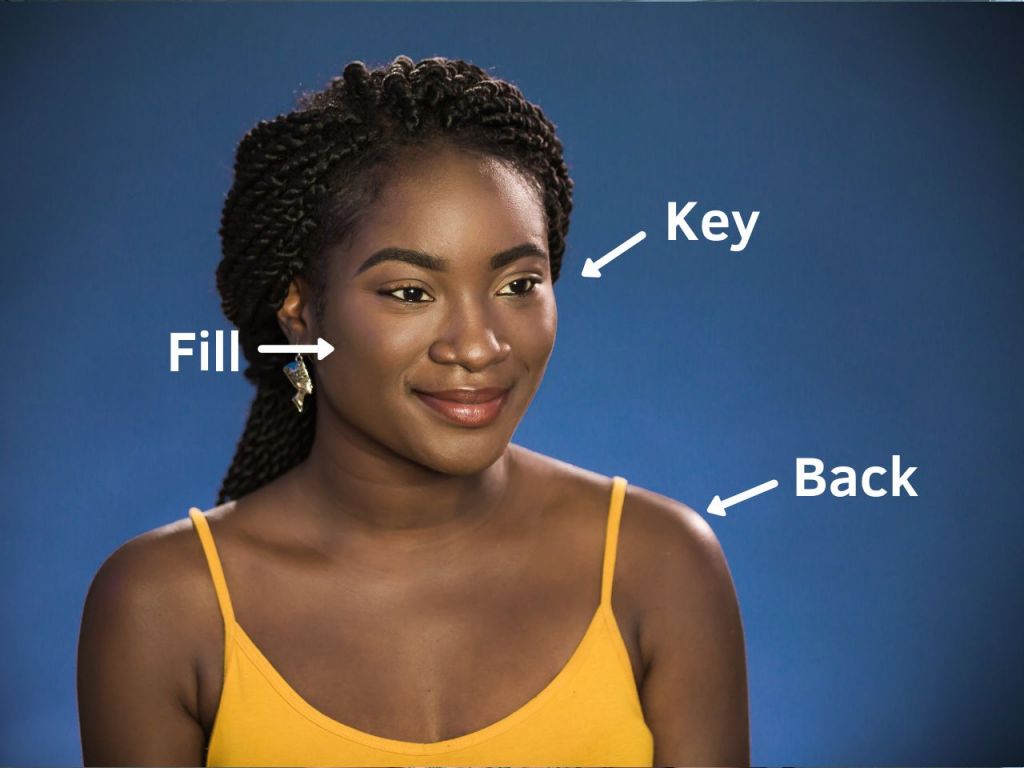
Can you hear me now?
One big difference between good and not-so-good video content is sound quality. Yes, all smartphones and cameras now have built-in mics, but they’re not enough if you’re shooting from further away than a metre or two. Don’t worry – sound gear doesn’t have to be complicated! All you need is something to record a secondary audio track. Most phones come with a voice recorder app, so the easiest option is to borrow a second phone, place it close to your subject, and hit record, then lay that audio track on top of the video during editing.
If you want to take your sound quality up one more notch, an external microphone will do wonders. London Drugs has a great selection of recording gear, so pay a visit to your local LD electronics specialist for help choosing the audio setup that’s right for you. Some mics to consider include the RODE Video Mic Go, RODE VideoMic Pro, Blue Microphone Snowball iCE, and the Blue Yeti USB Mic.
But wait, does your video sound like it’s coming from an empty cave? You’ll need soundproofing to eliminate that bounce. Make sure there are rugs or carpet on the floor, and hang thick blankets on the walls around where you’re shooting (in a place that doesn’t mess up the look of your shot, of course).
Ready, set, shoot!
For shooting on the go, give your arms a break and get a selfie stick. Go for a versatile model like the S-Line Selfie Stick that has an expandable handle, an adjustable clamp that fits all smartphones, and a removable head that can be attached to a tripod. Or, if you want to add add intelligent functions like cinematic zoom control and built-in sensors for stability, try the DJI Osmo Mobile 2 .
Speaking of tripods, you’ll need one if you’re going to be shooting video of people or things that are sitting in one place. If you’re using a smartphone or small camera, a mini tripod works just fine on a table or stack of books, and it is versatile for different settings. For shooting with a larger camera, a full-sized tripod works best. Some tripods to consider include the Joby GorillaPod 3K Kit and the Joby GorillaPod 5K Kit. The Joby GorillaPod Rig Upgrade Kit works with both the 3K and 5K kits and enables you to add additional devices as needed. Looking for a solid carry bag for all your new gear? Check out the Lowepro Fastpack BP 250 or the Manfrotto Windsor Reporter Messenger Bag.
Fix it in Post
Now that you have all of this beautiful footage, what do you do with it? Edit it, of course! This can be the most time-consuming step in making good videos, but it can also be the most fun. There are many affordable and free video editing apps out there: iMovie, Videoshop, Splice, FilmoraGo, and Adobe Premiere Clip are all perfect for quick and fun edits. If you’re interested in longer-form YouTube-style videos, all the pros swear by Adobe Premiere, Corel VideoStudio or Final Cut Pro, but these are more expensive and require some learning time.
Want to add music? Before you hit up Spotify, remember that it’s illegal to use copyrighted music without written permission from the artist. (You probably already know this from your cat video with the Rihanna soundtrack that was rudely muted on Instagram.) There are a few ways to get music into your videos legally: ask a musical friend for one of their original tracks, use the music provided by your editing software, or search for a royalty-free song from a music service (there are loads to choose from).
We hope this video content starter kit will be helpful on your road to internet stardom. Want to show off your best video? Post a link in the comments!