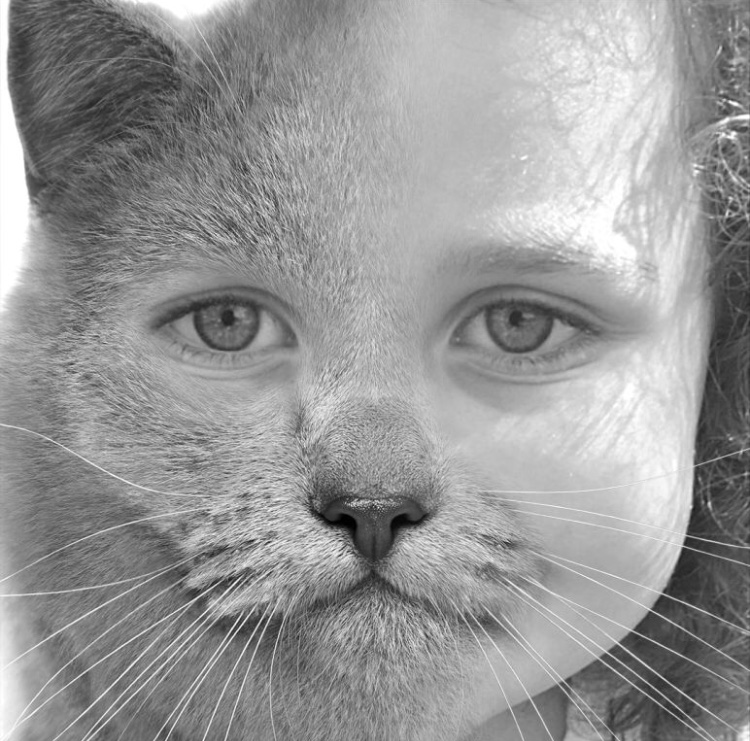Photoshop has long been the traditional choice for pro photo editors when it comes to making touch ups and subtle, realistic enhancements. But if you want your photos to look unique and fantastical, there are many other apps for that. Here are some of our favourites.
Photo Lab
Nothing’s more fun than making facial mashups on a rainy weekend when you’re stuck inside without much to do. Photo Lab lets you make the most beautiful — and silly — facial enhancements. Ever wonder what you’d look like with half a cat face? Now you can find out.
1967
If you’re of a certain age, and even if you’re not, you might appreciate that retro photo look. And it’s easy to get, without having to force the aging process on your prints. 1967 app offers an abundance of retro filters that add dust, grain, sun flares and fading to any photo, instantly aging it by 50 years.
PicsArt Photo Editor and Collage
Oh the fun you can have with PicsArt, with its huge library of tools, filters, frames, backgrounds and borders. You can spend hours adding filters and stickers to your favourite photos, or cutting them up and making collages. PicsArt also offers brush mode to limit your edits to specific parts of the photo.
PIP Camera
This freemium app lets you create magic effects, like duplicate images within a raindrop or a glass of water (though you have to upgrade to the paid version for $3.99 for those frames). It’s a fun way to up your photo game and create unusual and unexpected images.
Storyluxe
This one’s a necessity if you’re posting to Instagram Stories. Storyluxe offers templates and filters that can help you build a unique visual story. Free templates include “film”, “love”, “neon”, and “edge” with funky embellishments. Advanced options are available for $3.99/month.
Want to print your fantastical photos? Visit your local LD Photolab.