
The internet is always changing.
Just ten years ago, most of our time online was spent sitting down in front of monitors at home, school, or work, often communicating over email. We still have desktops and email, of course. But now we can connect anywhere with smartphones and other smart devices, while social media changed how we communicate forever. (Check out London Drugs on Instagram, Twitter, and Facebook to see how much we love our social media!)
The More Things Change…
But the old saying also applies: the more things change, the more they stay the same. For example, one thing that will probably always be true of the internet is there are serious cyber security threats lurking on it. The problem is, many of us have not kept up with the emerging modern threats.
For a lot of us, the first thought that comes to mind when considering cyber security is still ensuring we have up-to-date anti-virus software and a firewall installed. Important, indeed.
But as LD Expert Matt Simpson explains, the biggest threat facing computer users today may be phishing scams.
What is a Phishing Scam?

Phishing (pronounced “fishing”) scams are automated messages containing threats to your computer that are sent to your email, social media, or even your text messaging accounts. They’re called that because they are cast out into the wide internet like a baited hook, hoping to catch consumers unaware.
With fishing in real life, you don’t expect to catch every fish in the lake, or even every fish that see or touch the bait. But if you have patience, you’re likely to catch something. Similarly, the hackers and internet ruffians who create phishing scams don’t spend a lot of time working to get your specific information. They just sit back and hope for the best. This is part of what makes phishing scams different from old-fashioned email con scams that involved a series of messages sent back and forth.
Also like fishing, phishing works because the bait looks so safe and appealing. That’s because phishing messages look just like something you would receive from a friend, family member, or even a company or institution you trust, like your bank. Often, they actually do come from a trusted source. It’s just that their account has already been corrupted by the same automated scam. Phishing messages also contain contents you might expect to receive from those sources. Something like, “Hey! How are you? Check out this funny video!”
But once you open the link, or provide any information, it may already be too late. Your entire computer can instantly be corrupted and your online and real identity can be stolen.
A Recent Example
Early in 2017, Google 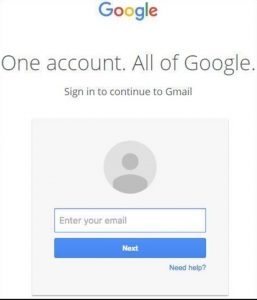 Gmail users were attacked with a new and very sophisticated phishing scam. It arrived in an email that appeared to be from a friend. When they opened it and clicked on the link inside, the normal Gmail sign-in window popped up.
Gmail users were attacked with a new and very sophisticated phishing scam. It arrived in an email that appeared to be from a friend. When they opened it and clicked on the link inside, the normal Gmail sign-in window popped up.
Many users immediately signed back in, assuming they had simply been logged out for one reason or another. The problem was, it wasn’t a real Gmail sign in prompt.
It was a very convincing copy.
As a result, Google is now making changes to their email service. They’ll be blocking all Gmail attachments in JavaScript, which was the file-type used in this scam.
What To Do About Phishing Scams?
For tips on what to do about phishing scams, we turn to Matt, our LD Expert on cyber security. His first bit of advice is to simply be vigilant.
“Be mindful of what you’re doing,” Matt says, “Don’t punch in your banking information to a site that’s like ‘www.I’m-going-to-steal-your-information.com.’ It’s never quite that blatant, but it’s actually usually a lot more blatant than you would expect. Scammers sort of bank on long URLs being hard to read and people often don’t look at the URL.”
You can also utilize the anti-phishing extensions to help you identify potentially dangerous web addresses. This option is usually found in the security settings of your web browser. Another option is to make sure to purchase internet security software, which goes far beyond a basic anti-virus.
“Anti-virus will only protect you from viruses. But internet security will still protect you from viruses, has a firewall, and has anti-phishing measures. It also has anti-spam measures, which is still quite a pervasive problem,” Matt says.
Still, some might question why it’s important to buy an internet security system when there are free versions available online. According to Matt, it’s all about response time:
“If you go with any of the big name brands, they all have faster and more effective turn-around times for new problems than the free services. They have more effective auto-update procedures, as well.”
Final Advice to Avoid Being Phished
Here are Matt’s final thoughts on cyber security, anti-virus, and how to avoid a phishing scam’s hook.
“If a website is asking for your password and you’re not sure why, just don’t enter it. It’s not what people want to hear, exactly, but a lot of phishing scams bank on our complacency.
So a lot of the solution just has to do with us being a bit more educated and vigilant. Because, a lot of the time when we get people in the store with malware or ransomware, it’s because they’ve done something without really paying attention to what’s happening.
It’s sort of sad, but true.
I love selling people good anti-virus products. But if I can get someone to walk out of the store with the idea of being a little more aware of what’s going on, that’s actually a bigger win in terms of cyber security.”
The internet may be changing all the time, but a few things won’t.
There will always be someone online looking to cause you harm. You will always be safest if you stick with professional internet security software. And London Drugs experts like Matt are available in-store to answer your questions or help you resolve any cyber security problems you may have.
Shop our Computer Event on now until April 12 for great savings!
 Matthew Simpson has been a manager with the London Drugs Computer and Audio/Video Departments for many years. He loves tea, but not coffee, and is usually the tallest guy in the room.
Matthew Simpson has been a manager with the London Drugs Computer and Audio/Video Departments for many years. He loves tea, but not coffee, and is usually the tallest guy in the room.
Matthew is an avid movie buff and he can almost always tell you the name of that guy that was in that movie you love. (And also answer all your questions about computers and electronics, of course.)

