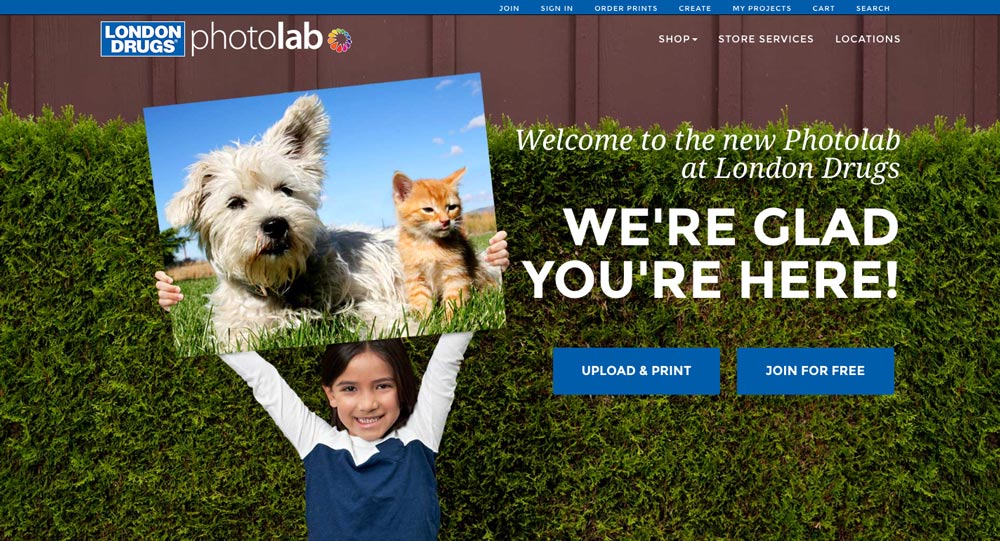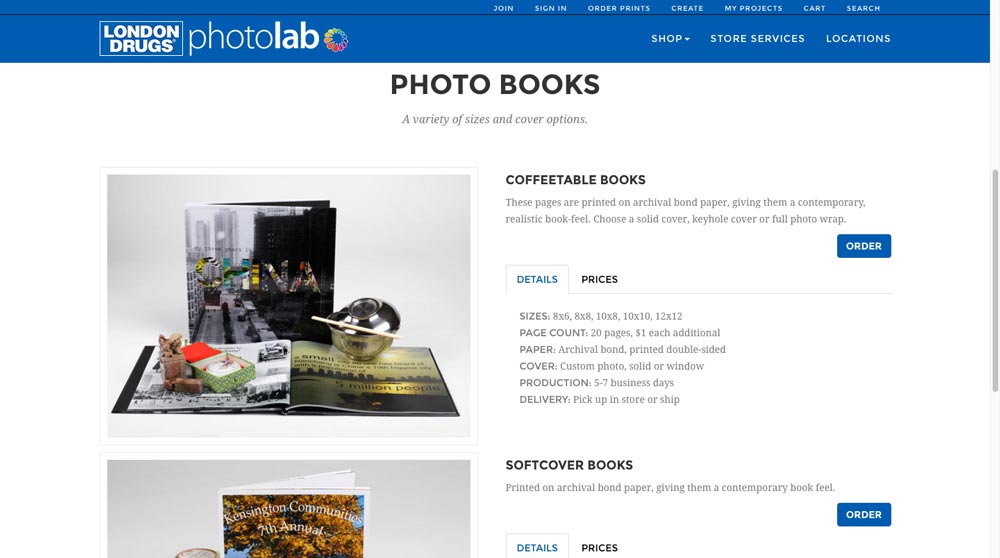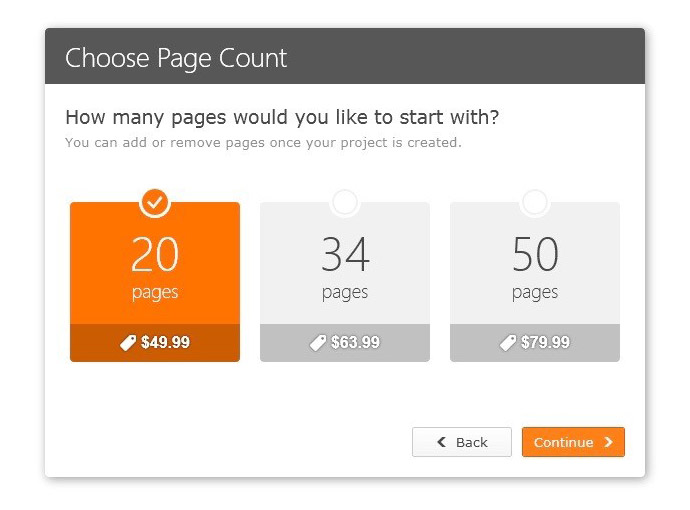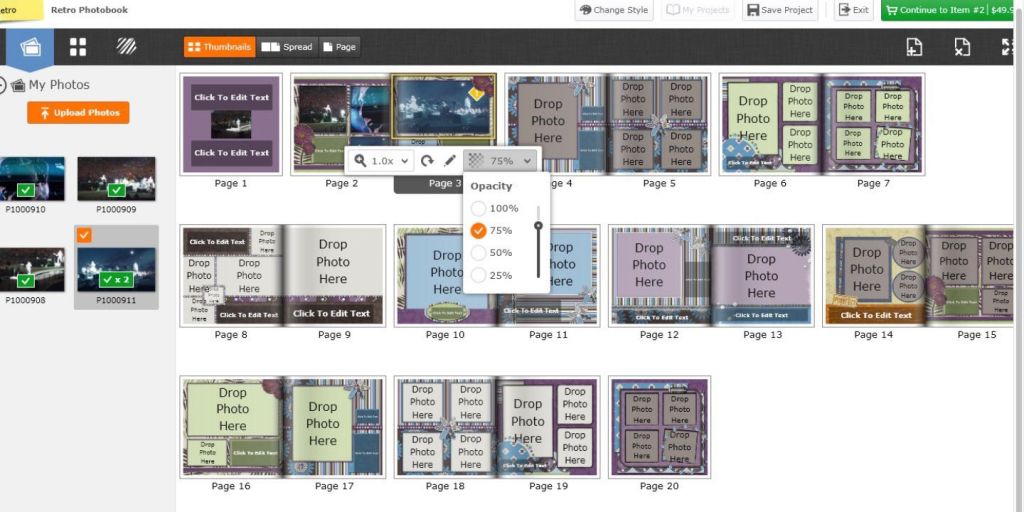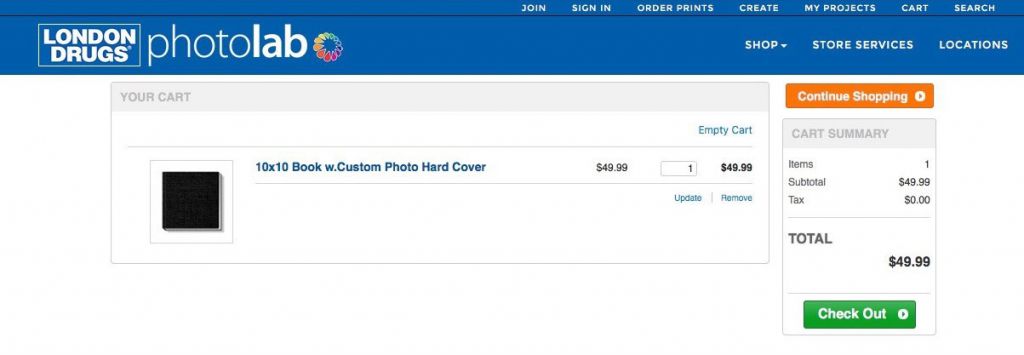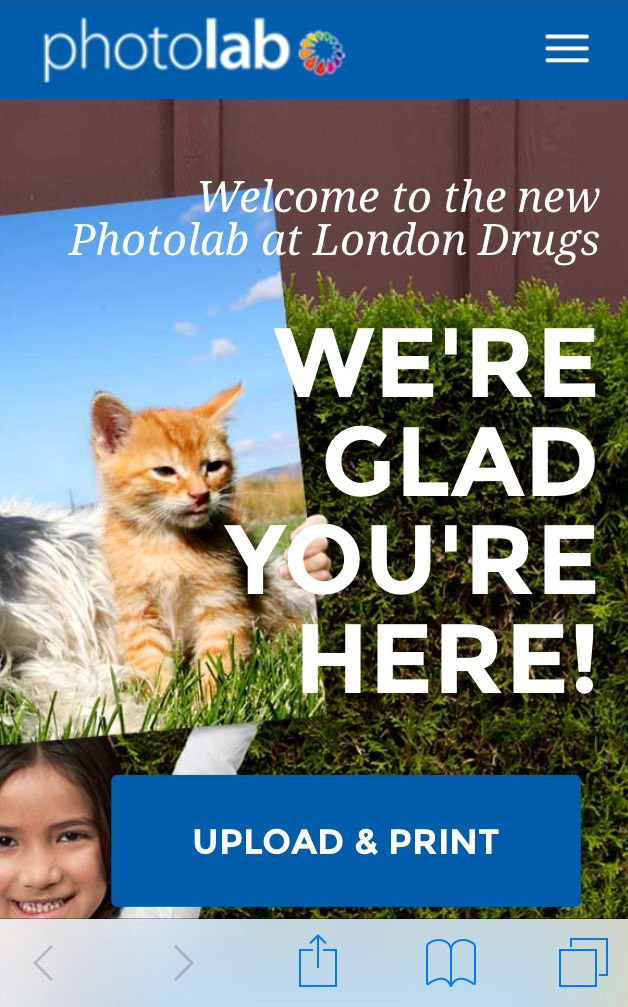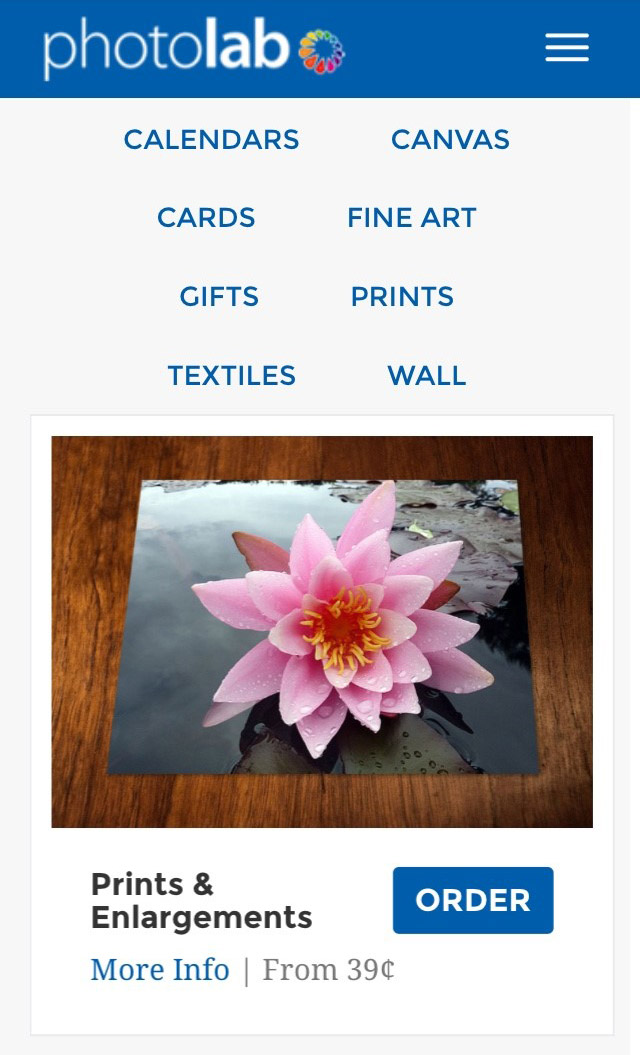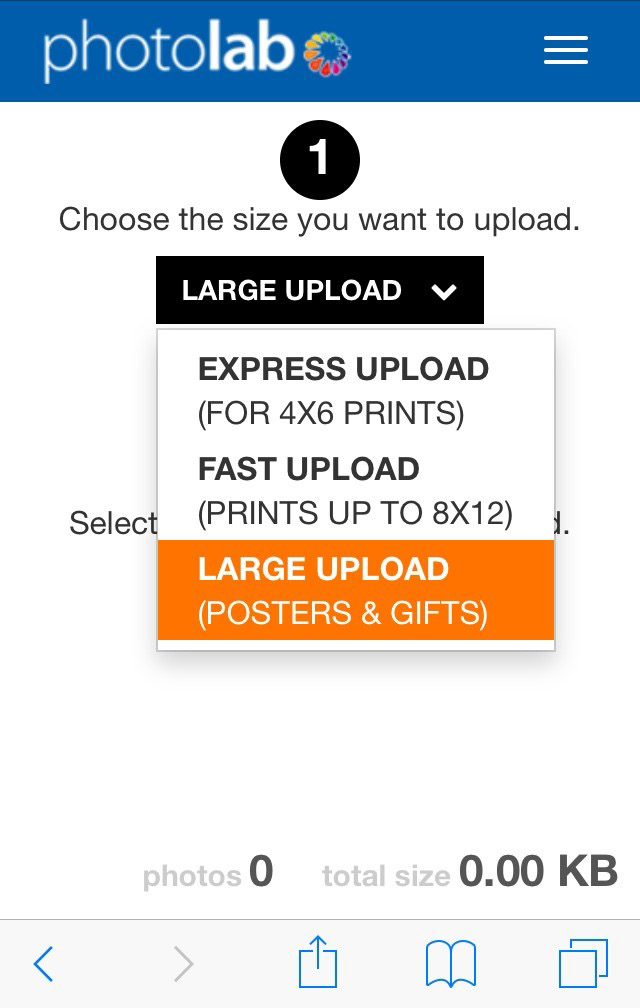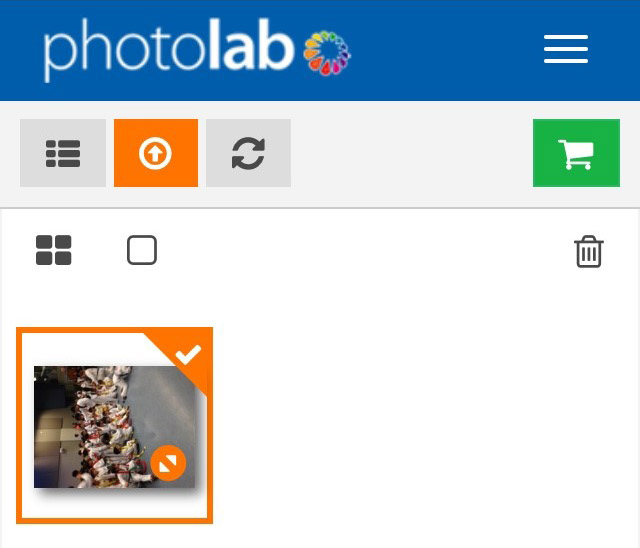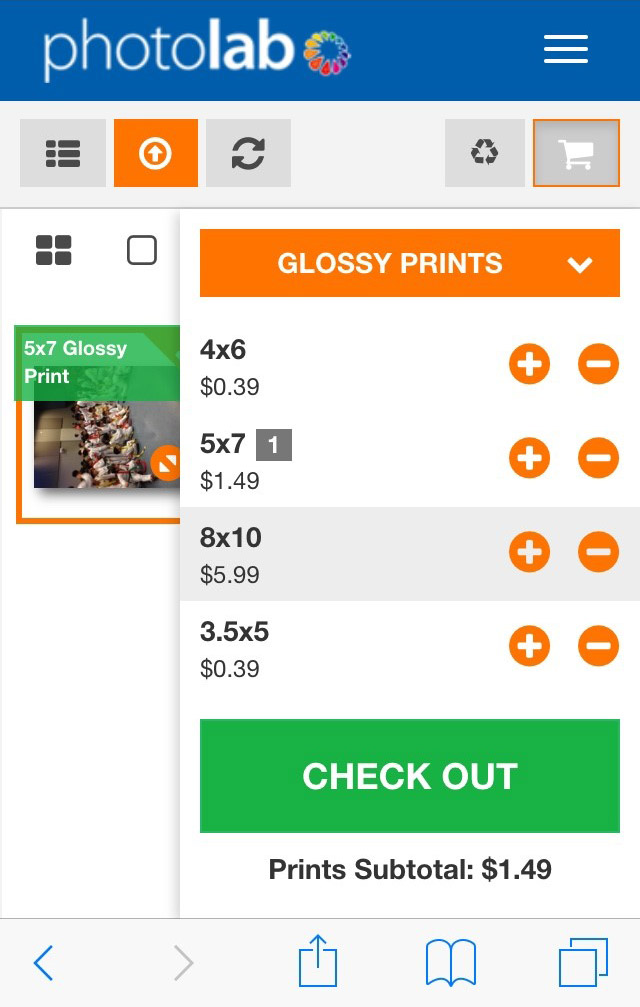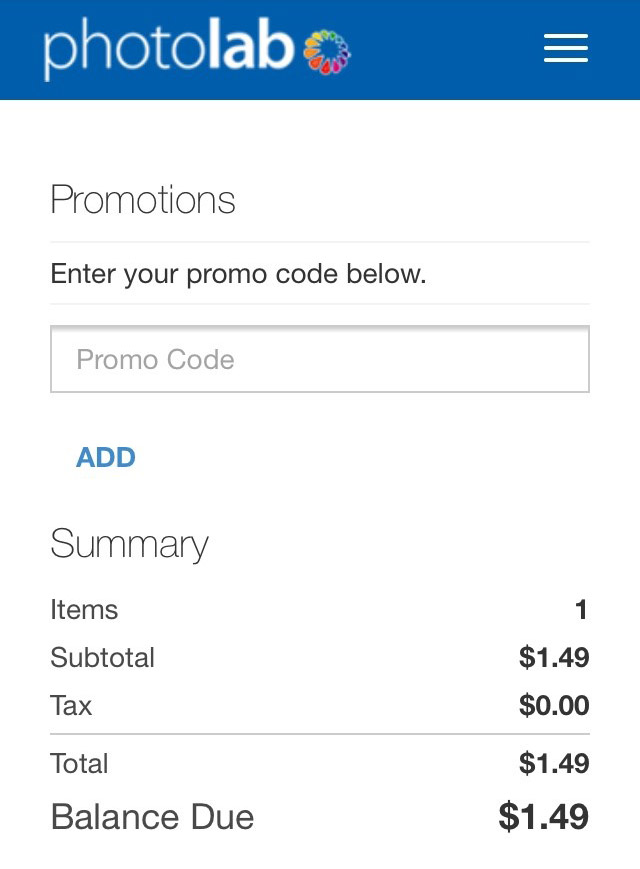This time of year there are plenty of things to look forward to… of course, there are all the cultural/religious/statutory holidays and the gifting and the feasting and general merrymaking associated therewith…. for nerds like me, this year there is also a certain movie release featuring wookies and lightsabers, which our nerd-hearts-and-minds have been anticipating since around March. However, for the good people at the Photolab and London Drugs as a whole, as well as anyone in Western Canada with a passion for the art of photography, there is one more thing—one more big thing—to be excited about:
A brand new Photolab website and in-store kiosk—after months and possibly years in careful planning and development—are ready to roll.
The new website offers more creative ways to order not just prints and enlargements but fine art prints, photo gifts and all the Photolab’s products. It will allow you to securely start and finish your projects here, there, or anywhere – and there is no need to download software. I was fortunate enough to be granted a sneak peak at the ‘beta’ site to preview it for this post.
The first thing you’ll notice is the beautiful, colourful, vibrant homepage design.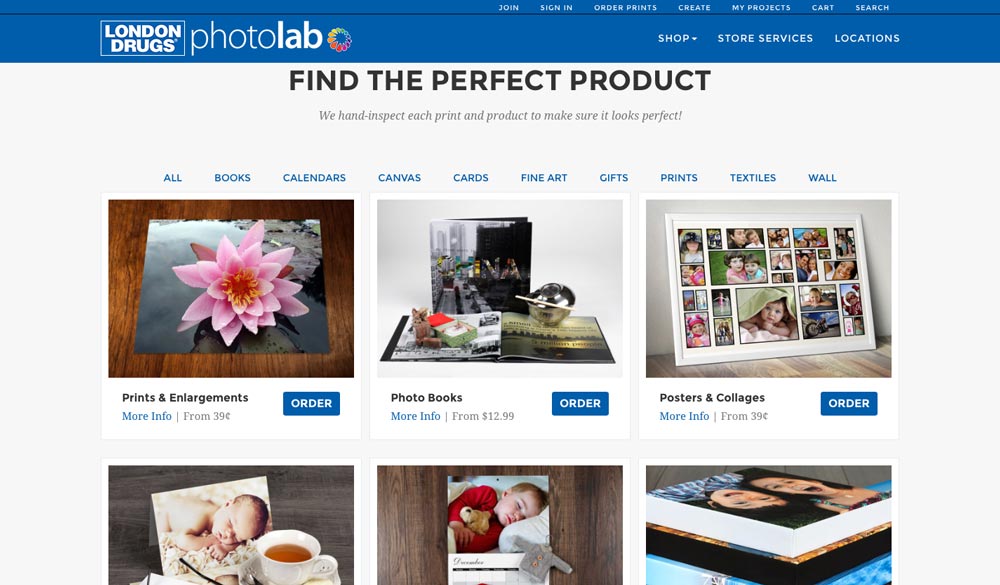
As you scroll down, however, you’ll notice that beyond merely looking pretty, the new design facilitates a cleaner, simpler, more intuitive user experience. With one glance and one click, you can access any Photolab product.
I figured I’d start things off by ordering prints. Again, thanks to the new design, the process just flowed naturally and intuitively.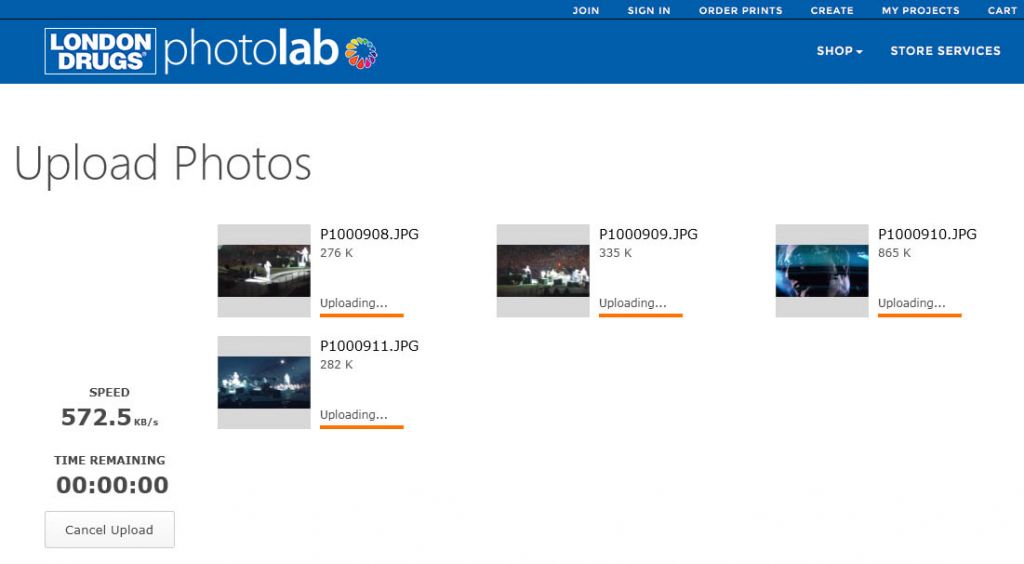
Uploading photos is also a much improved process. Everything you need to know is clearly shown, including upload speed, which is actually a very helpful thing to know.
In my opinion the online photo album is one of the highlights of the new site. Everything you need is right there, one click away: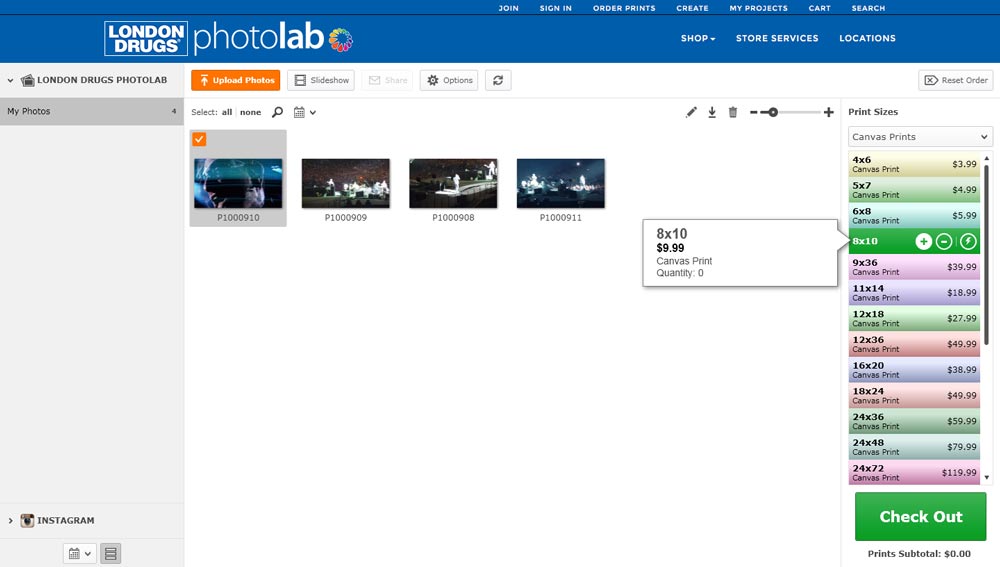
- All of your print options are clearly and colourfully displayed in the scrolling right hand column;
- Editing, slideshow and zoom options are easily accessible;
- Left hand column lets you easily navigate your albums and even upload your Instagram
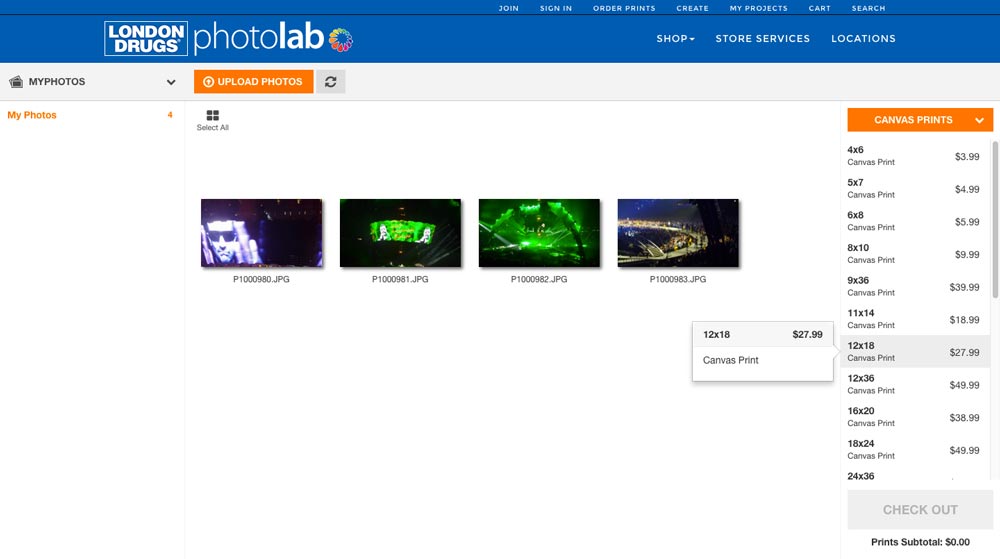 I’m a Safari user by default, but I thought I would also load the site in Chrome just to see if there was any variance in the interface; as you can see there are some subtle differences, but overall the ease of use is exactly the same.
I’m a Safari user by default, but I thought I would also load the site in Chrome just to see if there was any variance in the interface; as you can see there are some subtle differences, but overall the ease of use is exactly the same.
Cropping your image prior to ordering is also smoother and simpler than ever.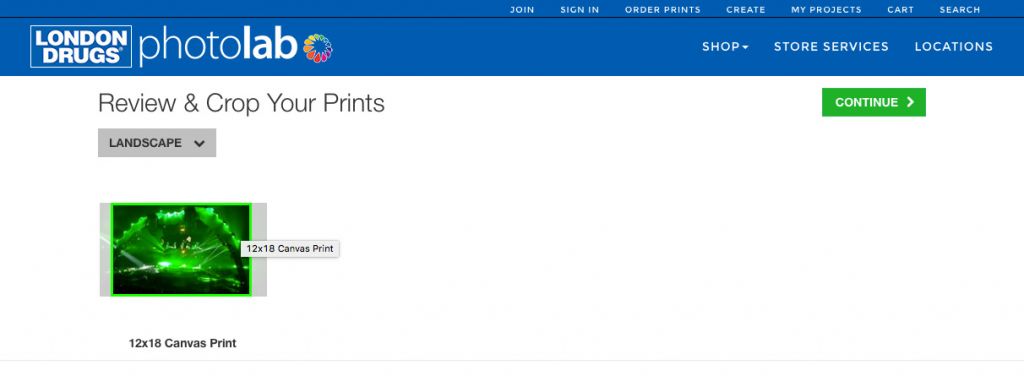
Having gone pretty far through the print-ordering process, I decided to check out the photobook section.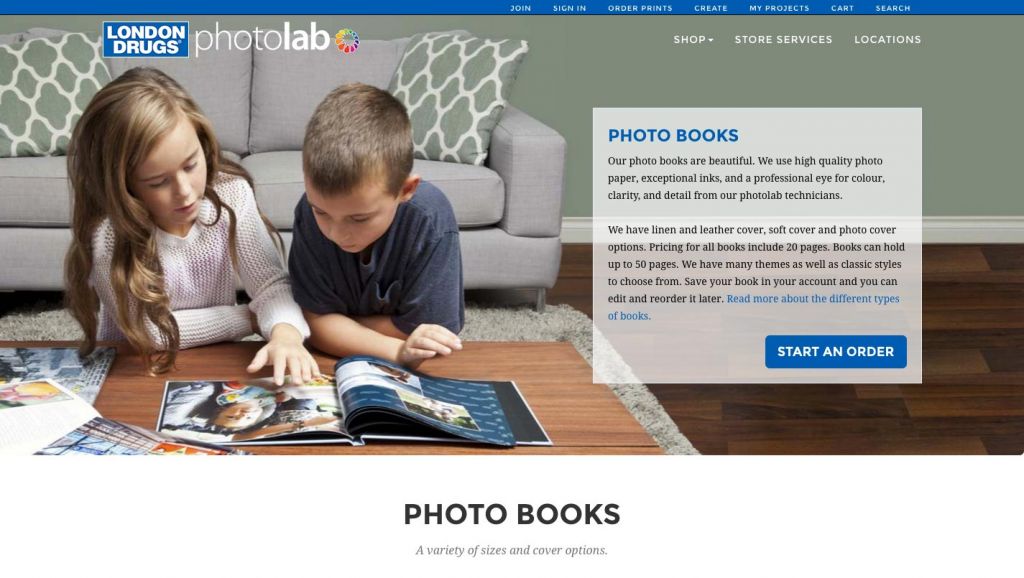
While the actual content is currently pretty much the same as the old site, the new layout and visuals do far more justice to the products.
Again, the selection process is so clear and simple… it’s no wonder that visual buttons like these have become the standard in commerce design.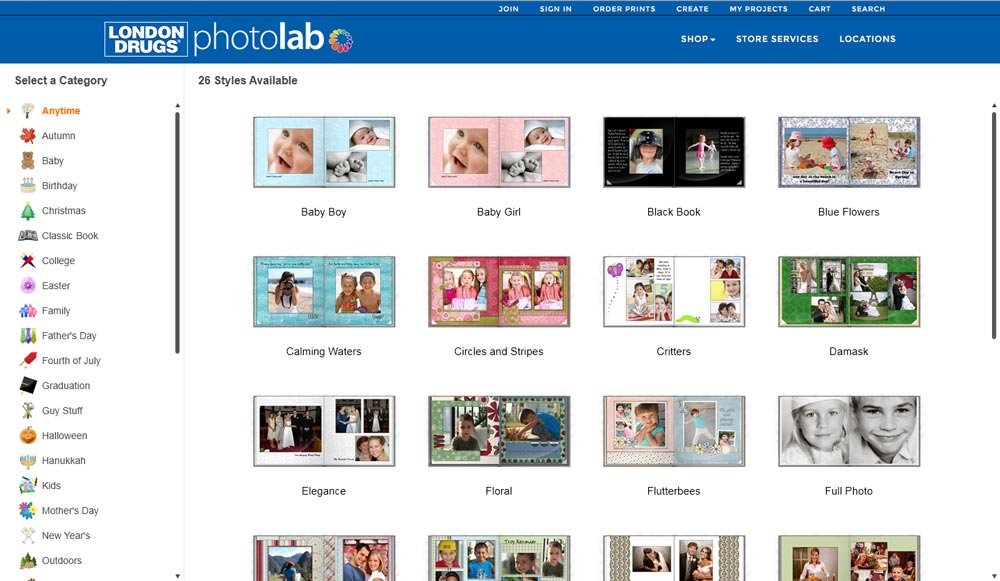
Once you select your photobook, that’s when you truly see how the new site makes the ordering process so incredibly simple and convenient. Over 30 different theme categories and 111 individual styles are at your fingertips.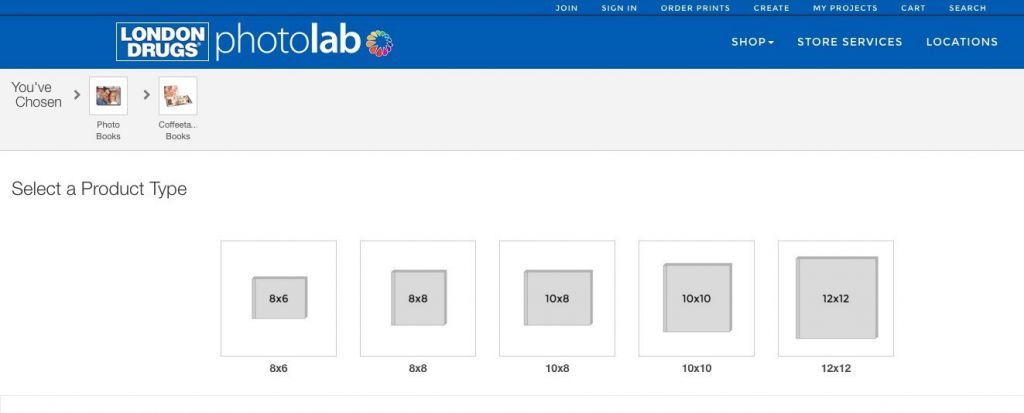
Choose the style you want, the page count, and then just drag-and-drop the images from your album, conveniently displayed on the left. It’s even easier than using the Photolab Home Edition software.
Lastly, move from creation to checkout seamlessly.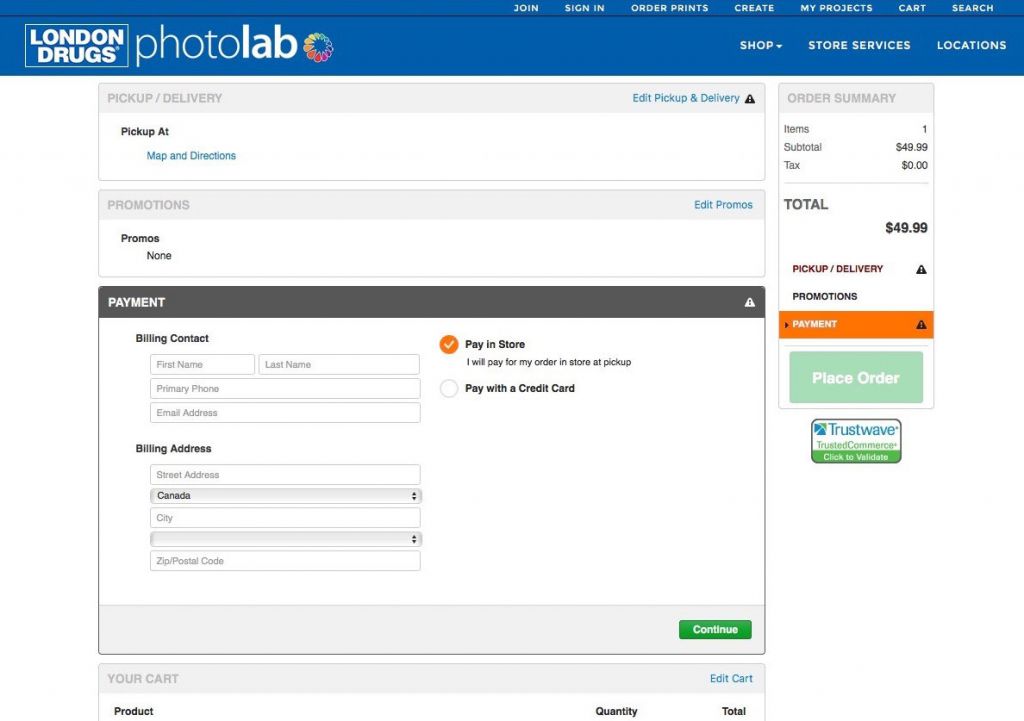
Mobile
These days more than half of all e-commerce is done on smartphones and on the iPad and other tablets, so I loaded the site on my iPhone as well. As you can see, the new site adapted perfectly, and the mobile version is just as functional and intuitive.
From your phone or tablet you can upload photos from the device, or the cloud. I could even access my photos on Google Drive.
Photo selection and checkout were just as seamless as well.
This new site is definitely worth the anticipation. If this site works as well as it did for me, we’ll all have more reason than ever to bring our photos to life.