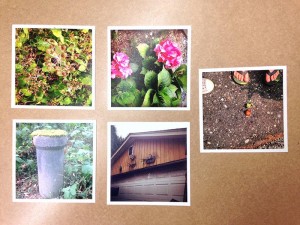In last year’s post about square photos I touched upon the process of making prints directly from an Instagram (or Facebook) account through the Photolab. This year, now that I’ve actually started using Instagram more frequently, I actually went through the process myself to see firsthand how easy it actually is.
Once you’ve logged in to your Photolab account, follow these simple steps:
- From the Photolab homepage, click Get Started
- When you see the page titled “Where are your photos from?” click the Instagram icon and log in to your IG account
- Follow the prompt to authorize London Drugs to access your Instagram Account, which will load your IG photos.
- Then, simply select your IG photos for printing just like you would from any of your other Photolab albums!
- With your photos selected, proceed to the Product Catalogue and select ‘prints’ and choose your size(s). Square prints are available in a variety of sizes from 4×4” to as large as 12×12”.
- Proceed to checkout from there and complete the process in the usual way.
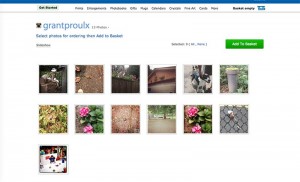
Once you’ve connected your Instagram API, the photos are as easily accessible and secure as any of your other Photolab albums.
The print quality is absolutely outstanding, and the built-in Instagram filters I chose for my images reproduced amazingly well. I chose a pearl finish with borders that gave the images a very nostalgic/retro feel, reminding me of the film prints I used to pore through as a kid. If you’re too young to remember when such prints were the standard, you’ll still love arranging them into collages — on a refrigerator, a corkboard or even affixed to a wall. Printing your Instagram photos will give your photos a vivaciousness that a display screen simply can’t match. At a mere 39¢ per print, try it for yourself and see.