
It can be an exercise in frustration. We login to an online account only to realize we can’t remember the username or password we used when setting up the account. We’ve all been there! To avoid having to constantly reset our passwords, it’s tempting to use one simple, easy to remember password for all of our online accounts. But is that the right solution?
According to a recent study done by SplashData, after analyzing 5 million passwords used in 2017, these are the top 25 worst passwords to use:
- 123456
- password
- 12345678
- qwerty
- 12345
- 123456789
- letmein
- 1234567
- football
- Iloveyou
- admin
- welcome
- monkey
- login
- abc123
- starwars
- dragon
- 123123
- passw0rd
- master
- hello
- freedom
- whatever
- qazwsx
- trustno1
Using any of these passwords could leave you vulnerable to hackers and identity thieves. So how do we protect ourselves online without losing our sanity, trying to remember countless complicated passwords?
Tips for creating a strong password:
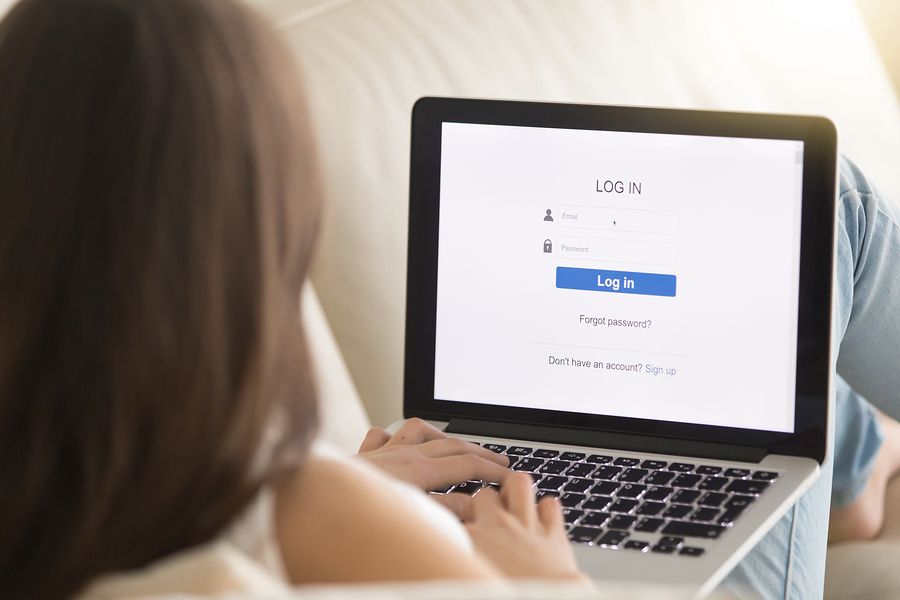
- The longer the password, the better. It’s also a good idea to come up with a phrase that only you would know, such as “Spring is here!” and then make it even more tough to crack by replacing all vowels with a number: “spr3ng3sh3r3!”
- Avoid names (your children, spouse, or pets), birthdays, places, or hobbies. Identity thieves have ways of finding out this information through your social media feeds.
- Mix it up. Use a mix of uppercase and lowercase letters, numbers and special characters. But as we can see from the above list, it has to be a bit more complex than “passw0rd.”
- If you use different passwords for different sites (which is recommended), use a password manager, which is the equivalent of an online vault or safe. There are many variations of password managers. It’s best to research these and read the user reviews before settling on one.
- Protect yourself and your computer with anti-virus software.
Above all, it’s best to use caution when managing online accounts. Try to avoid logging in from public computers—create strong passwords and then keep them secure. As a second line of defence, install anti-virus software on your computer so that if you are the victim of a cyber-attack, your information is protected.
Want more information? Talk to a London Drugs in-store computer expert for advice on how to set up a secure online presence.

