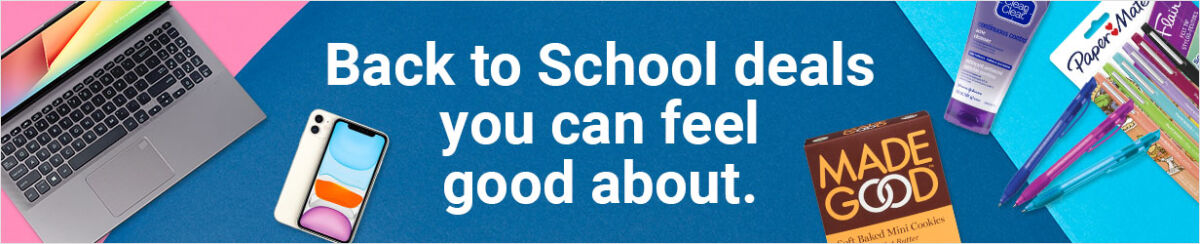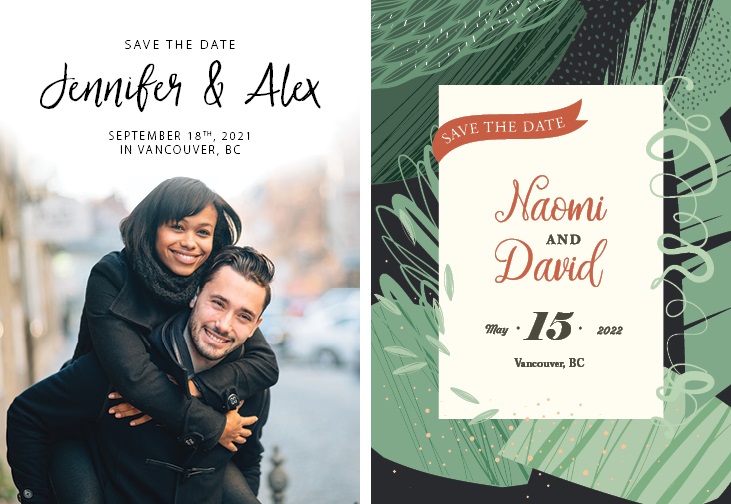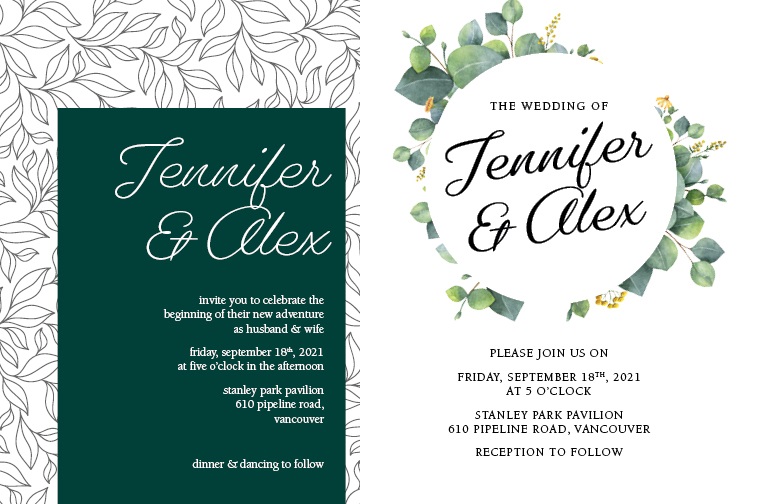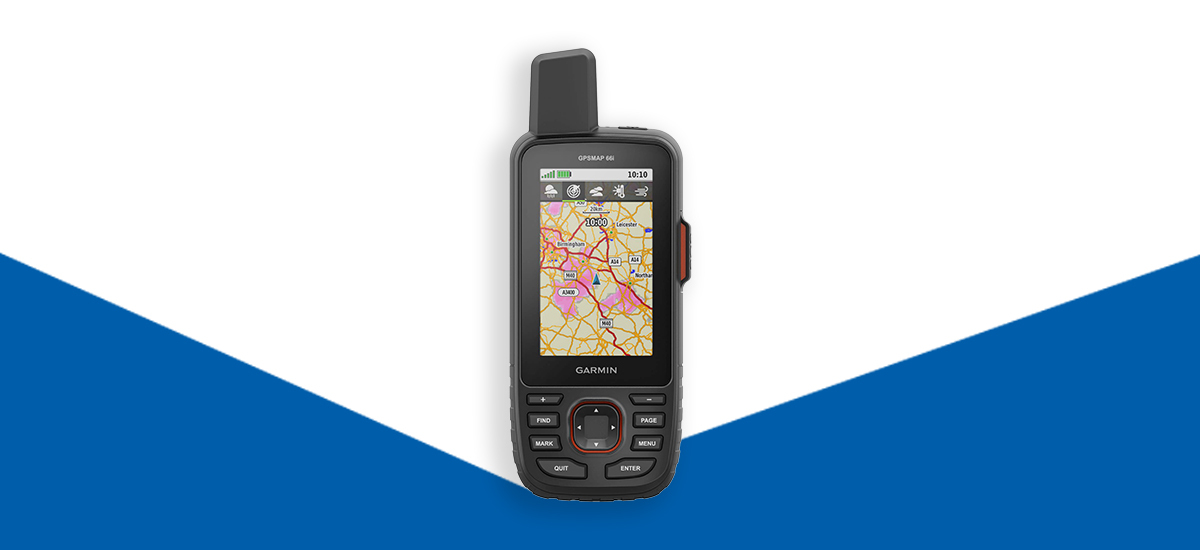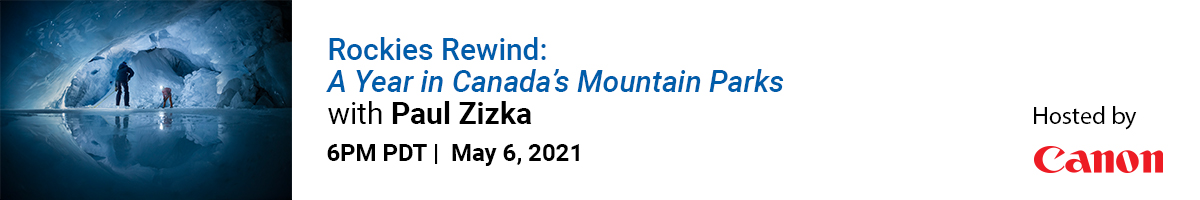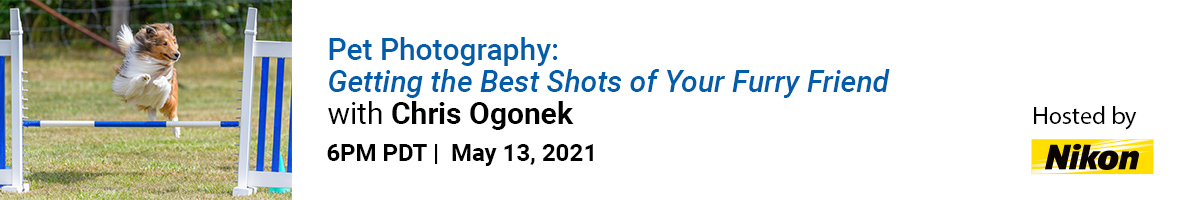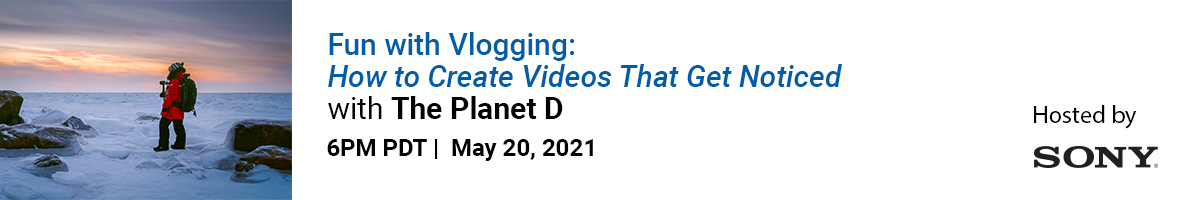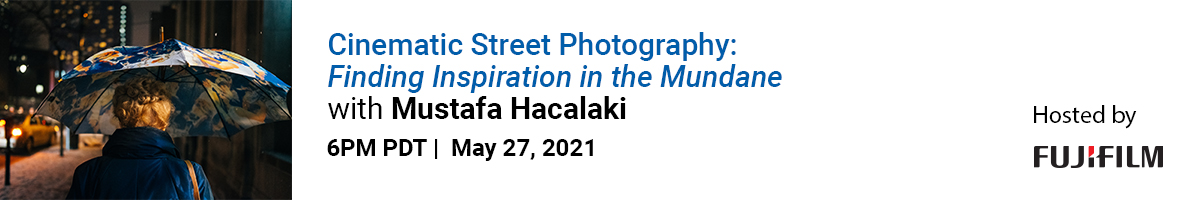Back to school can be many things: emotional, stressful, hectic, exciting or all of the above. Most importantly though, it should be memorable. Capturing the memories of your little ones heading off on their first day of kindergarten, or their first day of the new school year can be a fun annual tradition. We’ve put together some tips on how to capture the day, so your photos pop, and the memories live on.
1. Do Some Planning
Planning your back to school photos is the first step. It might seem like you can just capture what you see on the day, but a quick 5 minute plan will help ensure you capture everything you’re hoping to, and won’t look back on your photos wishing you had remembered a key shot. It can be as simple as a shot list of must-have photos, or as complex as getting props, coordinating colours and upgrading your camera equipment. If you’d like to go all in, you can even have a custom lunch box kit made by our London Drugs Photolab with a photo of the family pet, or a shot from your summer vacation and incorporate that into your first day of school shoot! The plan all comes down to what your goal is, and what time you have available.
2. Pick Your Background Wisely
Do you ever wonder why certain photos just pop so much more than others? A very simple way to improve the overall aesthetic of your back to school images is to be very conscientious of the background. There are a couple key components to this: distance, technical settings, and content.
Compare the two images above. Notice how in the doorway (image left), separation between the subject and the background is lost, whereas when shooting with more distance between the child and home (image right), it creates a nice clean separation.
Another element of backgrounds is clean walls. It could be a colourful wall, a fence, or even the side of the house. A clean clutter-free background will let your little one pop as the subject and remove all the visual distractions in the image.

Lastly if you want to put a little more planning in, or are dropping them off at school, think about incorporating the school into the background, or the bus rounding the corner. This idea would require a little more thought and timing, but can lead to pictures that have that added storytelling element.
3. Shoot at Their Eye Level
Get down on a knee so you’re aiming the camera straight at your child, instead of aiming the camera down on them. This will play into that background point above, and will make your horizon line seem more natural vs when shooting from your eye level. This is a technical point many photographers overlook, but will really help make the image pop. Compare the vantage point in the two images above, and how they impact the image. Notice how when shot at their eye level (image right), the image has more depth, and pulls the viewer in?
Now that we have our background all sorted, let’s dive into the most important part of the image: your child!
4. Have Fun with Props and Outfits

This is where you can let your creativity shine. What would you like to incorporate into the image? Your imagination is the only limit here. Some parents have an adult-size “Grad 20XX” t-shirt made. They photograph the child in it every year until they finally fit into it, creating a very fun growth visual year over year.
Others make chalk boards with stats like: age, grade, teacher, school. This can be done by writing directly on the board, or by adding it using an editing program afterwards.
Our Photolab also offers My First Day Of School photo templates, so you can easily pop in a photo of your child and add their info in, like age, current likes, favourite subject, what they want to be when they grow up, and the date. Simply visit your local London Drugs Photolab, fill out the order form with the info above, and submit it to our LDExperts with your chosen photo. We can print you as many 8×10’s as you like!
Another fun idea is to print out last year’s photo as an 8×10 print, and have your child hold it up. As the years go on, the image slowly gains depth as each year, if you look closely, you can see the previous year’s photo continually disappearing like opposing mirrors.
5. Shoot More Not Less
It’s better to shoot a wide variety of images so you have lots to choose from, rather than not shooting enough and later wishing you had taken more. And if you happen to love all of your first day of school shots, you can print a back to school photo book showcasing a whole bunch of them! Another fun idea is to create custom photo gifts for family. And, if you pop into your local London Drugs Photolab, ask about the Take and Create options for custom children art items! You can have them draw their first day of school using our Take and Create booklets, and then our Photolab can print those drawings on a mug, magnets or even coasters for the grandparents!
6. Shoot with Shallow Depth of Field (Bonus Tip for Advanced Users)
If you’re using a smartphone camera, portrait mode replicates the shallow depth of field effect. If you’re using a mirrorless or DSLR and aren’t too familiar with the manual settings, use aperture priority mode.
In aperture priority, use the smallest F stop number available on your lens (usually somewhere between F1.8-F4). This will let the camera calculate everything else and you can focus on your shot. This is what creates that beautiful blurred background and even more levels of separation. The image above shows the aperture blades at different F stops. The more open, the shallower the depth of field is.
Hopefully these tips inspire you to have some fun with your camera this back to school season, and create memories you and your children can cherish forever. Remember to print your photos and remove them from the digital-only realm. Prints are great for framing, but you can also use these images in lots of other creative ways, like on a mug for grandma, or on next year’s family calendar (for the month of September, of course). Or explore our Photolab website for many more unique ways to share your child’s first day of school memories.